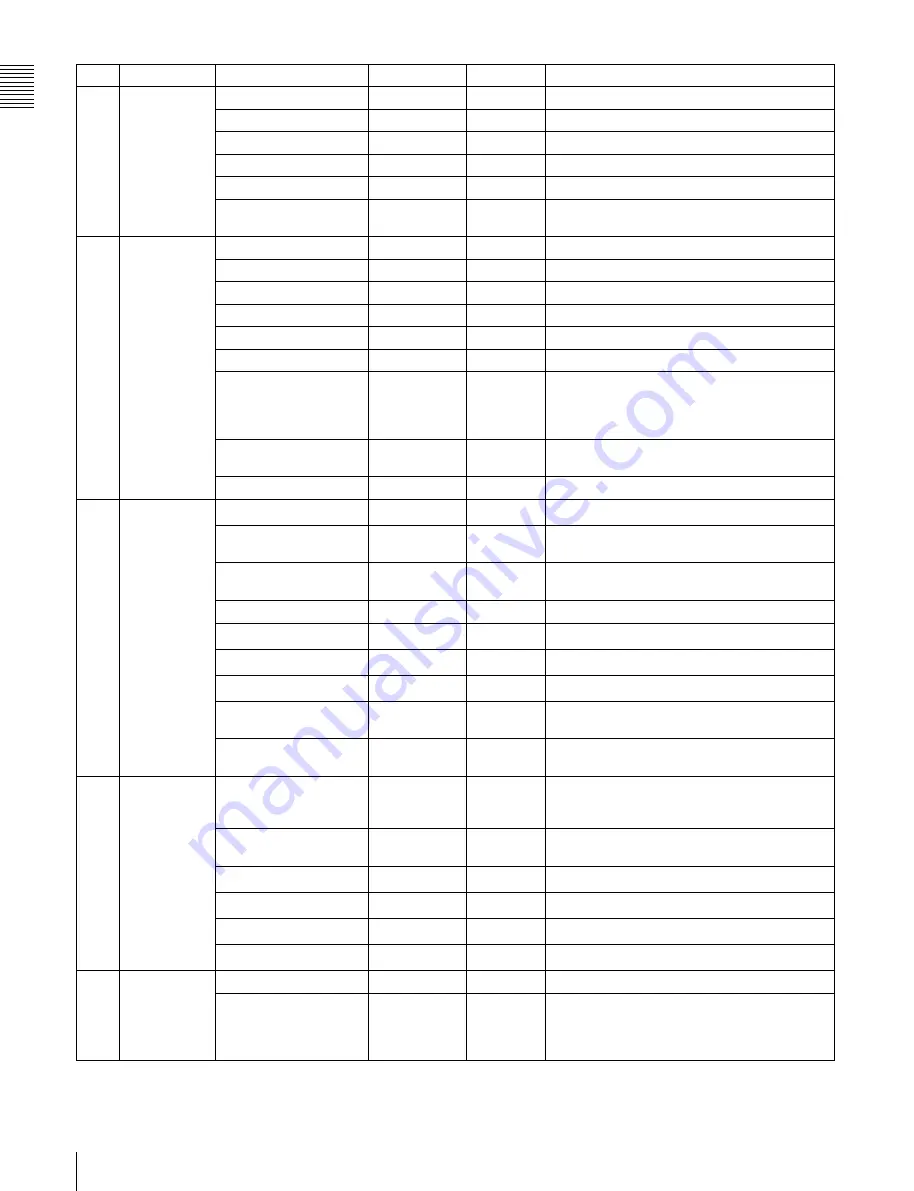
A
ppen
dix
e
s
208
Specifications
1) “EX” is displayed when the extender is on, and “0.8” is displayed when
the shrinker is on.
05
REFERENCE
REFERENCE STORE
—
EXEC
Save reference file in internal memory.
REFERENCE CLEAR
—
EXEC
Clear reference file.
REFERENCE LOAD
—
EXEC
Load reference file.
REFERENCE SAVE
—
EXEC
Save reference file to “Memory Stick”.
F. ID
16 characters
—
Name reference file.
SCENE WHITE DATA
OFF/ON
OFF
see “White balance setting data to be saved in
the scene file” on page 153
06
LENS FILE 1
LENS FILE RECALL
—
EXEC
Load lens file.
LENS FILE STORE
—
EXEC
Save lens file.
F. ID
16 characters
—
Name of selected lens file
SOURCE
—
MEMORY1 Number of selected lens file
LENS NO OFFSET
—
—
Clear lens file.
IRIS GAIN
—
0
Iris gain value of lens file
LENS AUTO RECALL
ON/OFF
ON
When a serial lens is connected with this item
set to ON, the corresponding lens file is loaded
automatically and its content is reflected in the
lens settings.
L.ID
—
—
Name of the lens file corresponding to the
connected serial lens
L.MF
—
—
Manufacturer of the connected serial lens
07
LENS FILE 2
LENS M VMOD
1)
(–99 to +99)
0
Lens file V Saw seed
LENS CENTER H
1)
–466 to +465
0
Horizontal position compensation of lens file
center marker
LENS CENTER V
1)
–121 to +120
0
Vertical position compensation of lens file
center marker
TEST OUT SELECT
ENC/R/G/B
ENC
Selects signal output to TEST OUT connector.
LENS R FLARE
1)
(–99 to +99)
0
Adjustment of lens file flare (R)
LENS G FLARE
1)
(–99 to +99)
0
Adjustment of lens file flare (G)
LENS B FLARE
1)
(–99 to +99)
0
Adjustment of lens file flare (B)
LENS W-R OFST
1)
(–99 to +99)
0
R compensation value when extender and
shrinker used.
LENS W-B OFST
1)
(–99 to +99)
0
B compensation value when extender and
shrinker used.
08
LENS FILE 3
SHADING CH SEL
R/G/B/TEST
R
Selects the channel adjusted by this menu. If
TEST is selected, the setting is the same as
the setting of TEST OUT SELECT.
TEST OUT SELECT
ENC/R/G/B
ENC
Selects the signal output to the TEST OUT
connector.
LENS R/G/B H SAW
1)
(–99 to +99)
0
H Saw white shading compensation
LENS R/G/B H PARA
1)
(–99 to +99)
0
H Parabola white shading compensation
LENS R/G/B V SAW
1)
(–99 to +99)
0
V Saw white shading compensation
LENS R/G/B V PARA
1)
(–99 to +99)
0
V Parabola white shading compensation
09
MEMORY
STICK
FORMAT
—
—
Format “Memory Stick”.
MS IN > JUMP TO
OFF/USER/
ALL/SCENE/
LENS/REFER/
USER1
—
See 8-3 “Jumping to a File-Related Menu Page
When Inserting a “Memory Stick”” on page
No.
Page
Item
Settings
Default
Description
Summary of Contents for XDCAM PDW-510
Page 8: ...8 ...
Page 12: ...12 Table of Contents ...
Page 20: ...Chapter 1 Overview 20 1 5 MPEG 4 Visual Patent Portfolio License ...
Page 86: ...Chapter 4 Scene Selection 86 4 4 Using the PDZ 1 Proxy Browsing Software ...
Page 116: ...Chapter 6 File Operations 116 6 4 Recording Continuous Time Code With FAM and FTP Connections ...
Page 174: ...Chapter 9 Setting Up the Camcorder 174 9 9 Connecting the Remote Control Unit ...
Page 220: ...Index 220 Index ...





























