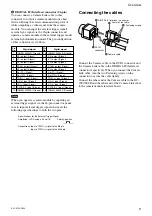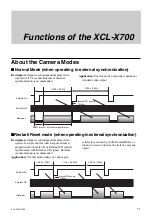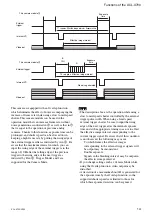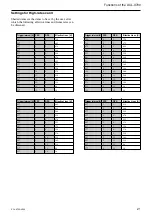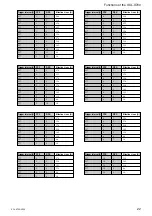11
Functions of the XCL-X700
XCL-X700/V500
Functions of the XCL-X700
About the Camera Modes
satisfactory sensitivity in the Normal Mode, or
when you want to observe the trail of a moving
object.
Description: Outputs each independent pixel video
signal for 1/29.2 second. Internal or external
synchronization is recommended.
Application: Use this mode to provides continuous
standard video output.
Description: Outputs each independent pixel video
signal of a single shot for which exposure time is
proportional to the interval of External-VD signals,
synchronized with External-VD signals. External
synchronization is recommended.
Application: Use this mode when you cannot gain
■
Normal Mode (when operating in external synchronization)
■
Restart/ Reset mode (when operating in external synchronization)
1/29.2 s (796H)
1/29.2 s (796H)
Internal-VD occurs
1H later.
External-VD
External-HD
Video out
BLKG interval Effective image interval
1/14.6 s (1592H)
1/29.2 s (796H)
Internal-VD occurs
1H later.
External-VD
External-HD
Video out
1/29.2 s (796H)