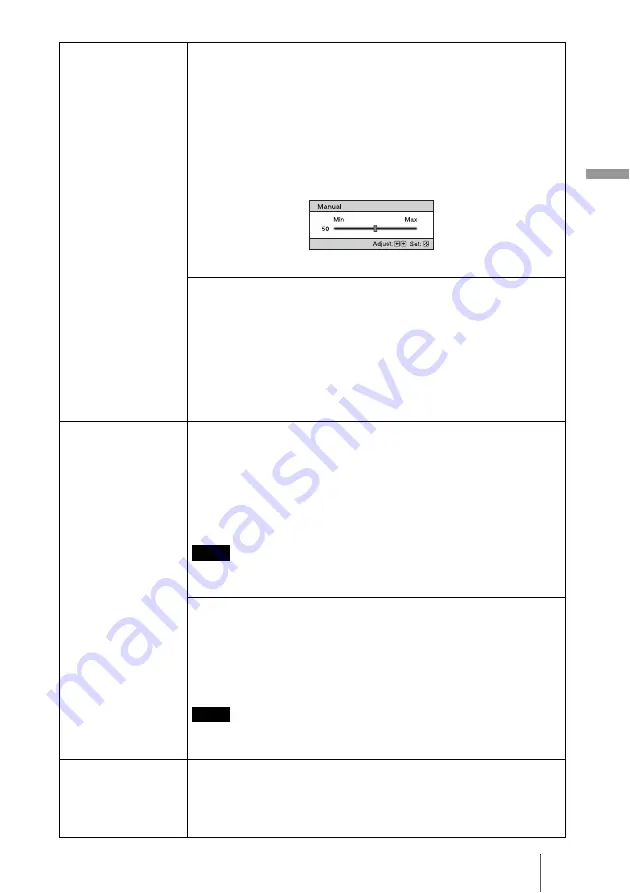
45
U
s
in
g t
he M
e
n
u
s
Cinema Black Pro
Advanced Iris
Switches the iris function during projection.
Auto 1:
Automatically switches to an optimum iris according to a
projected scene. The contrast of the scene is emphasized most.
Auto 2:
An optimum iris becomes smaller than when set to “Auto 1”.
The contrast of the scene becomes reduced.
Sensitivity
: If “Auto 1” or “Auto 2” is selected, either “Recommend”,
“Fast”, or “Slow” can be selected according to the desired response
speed with Sensitivity Mode.
Manual:
Manually (fixed) adjusts the Iris.
Off:
Disables the iris (aperture) function.
Lamp Control
Switches the lamp wattage during projection.
High:
Increases the lamp brightness, and projects brighter images.
Low:
Decreases the lamp brightness, and enhances blacks by
minimizing brightness.
Tip
When you switch from “Low” to “High”, the number of turns of the fan
increases, and the fan noise becomes slightly louder. When you switch to
“Low”, energy consumption is reduced, thereby increasing the lamp life.
Motionflow
Film Projection
Reproduces movies in its original moving picture.
Mode 1:
Suited for watching movies.
Mode 2:
Suited for watching movies and the picture is brighter than in
“Mode 1”.
Mode 3:
Suited for watching movies and the picture is brighter than in
“Mode 2”.
Off:
Normal picture.
When you select “Mode 1”, “Mode 2” or “Mode 3”, the picture will
become slightly darker than in “Off”.
Motion Enhancer
Reproduces fast-moving pictures smoothly without generating
afterimages.
High:
Select this for picture quality smoother than “Low”.
Low:
Select this for smooth picture quality.
Off:
Select “Off” when noise, etc. appears in “High” or “Low”. Usually,
use to set “Motion Enhancer” to “Off”.
Depending on the scene, a noise in particular in digital signals may
appear on the picture.
Contrast
Adjusts the contrast.
Higher values increase the sharpness in images, while lower values
decrease the sharpness.
You can make adjustments by pressing the C/– on the
remote control.
Note
Note






























