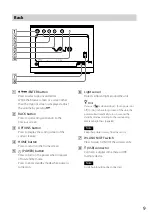16
VGF-CP1 Series 3-300-630-31(1)
Basic Use
Turning the Power On
For the customers purchasing the U.K. model
After connecting the power cord for the first time, the screen detailing the required user registration
appears. Please fill out the required contents and proceed to the following procedure.
1
Make sure the stand, power and remote control are ready for use by following
the steps in “Connecting” (page 1).
This unit turns on after connecting the power cord.
Hint
Press
(POWER) to turn the power on when in standby mode.
To set to standby mode
Standby Mode” reduces power consumption by deactivating the screen.
If you set [ System settings] - [Auto power on/off ] to [On] in the setting screen of this unit, the power
will automatically turn on or enter standby mode according to a surrounding ambient brightness (page
62).
1
Press
(POWER) on the remote control pointing at the remote control sensor
of this unit.
The STANDBY indicator lights up in orange and turns to standby mode.
Hint
This unit can also be set to standby mode by pressing
(POWER) on the back of this unit.
To turn off the power
The steps below show how to turn off the power to remove the AC adapter, etc.
1
Press
(POWER) on the back of this unit.
The STANDBY indicator lights up in orange and standby mode is set.
2
Press and hold
(POWER) on the back of this unit.
The New Info indicator blinks and turns off when the power turns off.
Note
You cannot turn off the power by the remote control.
Press and hold
(POWER) only when in standby mode. If you turn the power off from a mode other than standby
mode, stored data may be lost.
Basic Operation