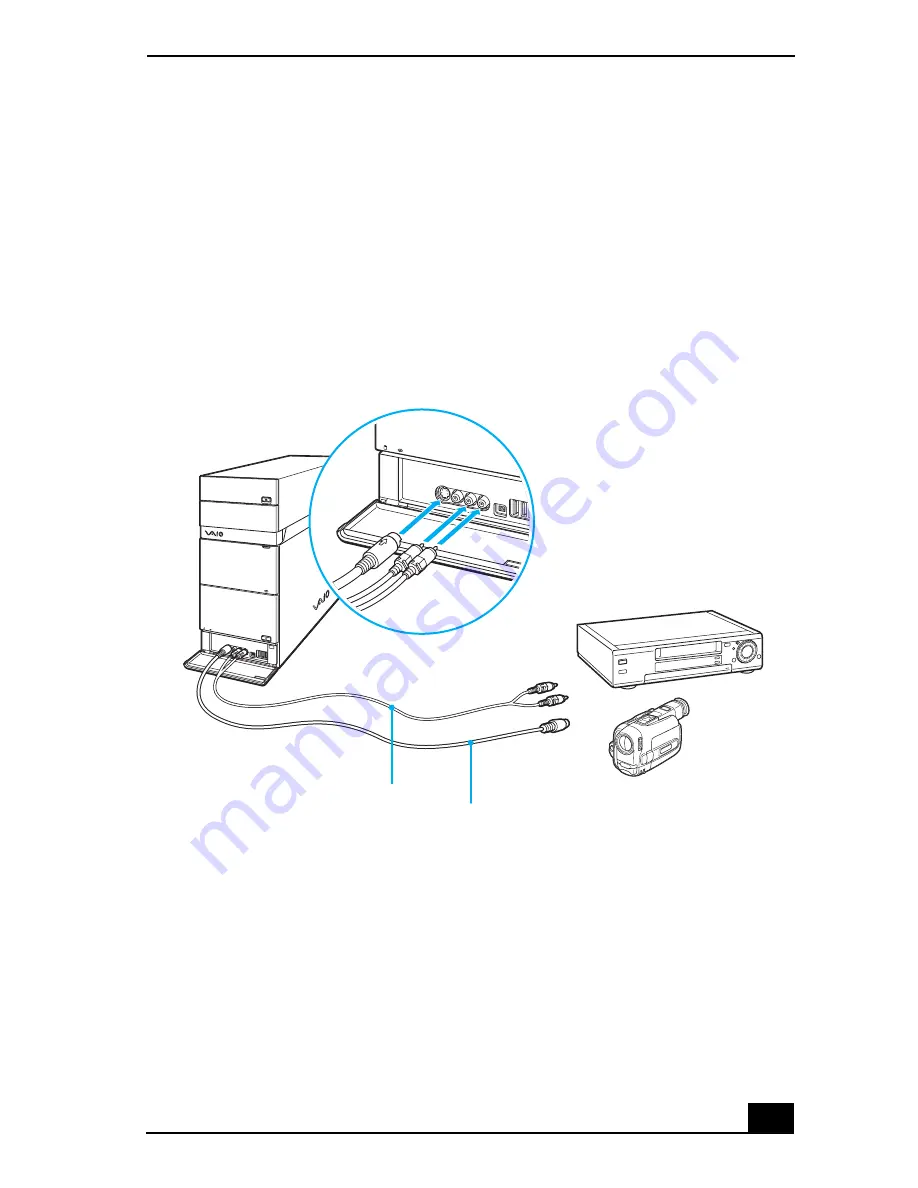
Setting Up Additional Equipment
59
Connecting devices with a stereo A/V dubbing cable
1
Connect a stereo A/V dubbing cable with triple RCA plugs at each end
(optional) directly into the composite video port, composite audio L and R
jacks, located on either the front or back panel of your computer. Match jack
and plug colors.
2
Connect the other ends of the stereo A/V dubbing cable into the appropriate
jacks on your compatible VCR or camcorder, matching jack and plug colors.
To connect a VCR or camcorder
Video cassette recorder (VCR)
Audio cable
(optional) S-video cable
(optional)
Camcorder
Summary of Contents for VAIO VGC-RA700 Series
Page 10: ...10 ...
Page 32: ...VAIO Digital Studio Computer Quick Start 32 ...
Page 72: ...VAIO Digital Studio Computer Quick Start 72 ...
Page 78: ......
Page 79: ......
















































