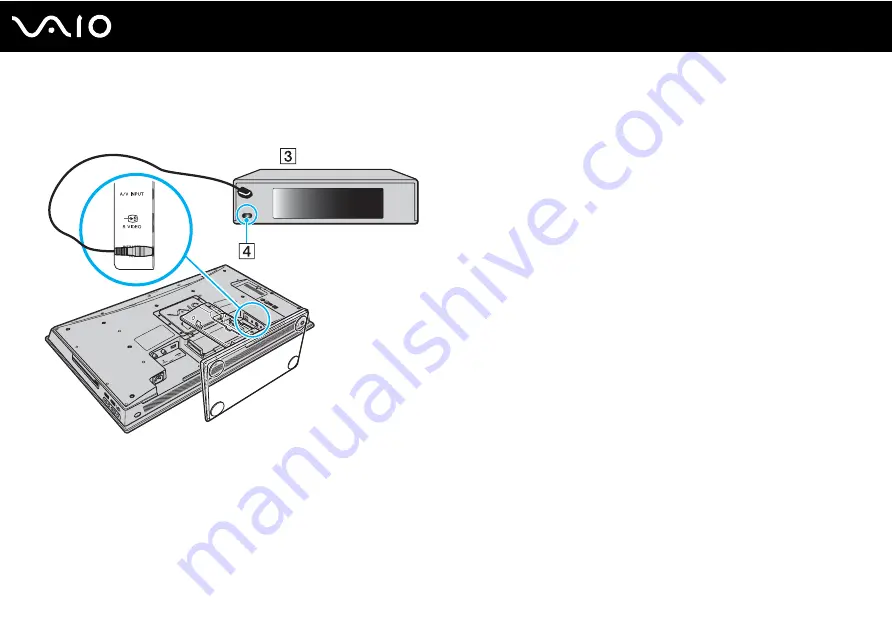
78
Using Your VAIO Computer
2
Remove the adhesive tape cover from the bottom of the remote sensor control (1).
3
Attach the remote sensor control (1) onto the set-top box (3) near the infrared sensor (4).
!
Do not cover the infrared sensor when attaching the remote sensor control.
The remote sensor must be visible in a line of sight with the remote commander in order to function properly.






























