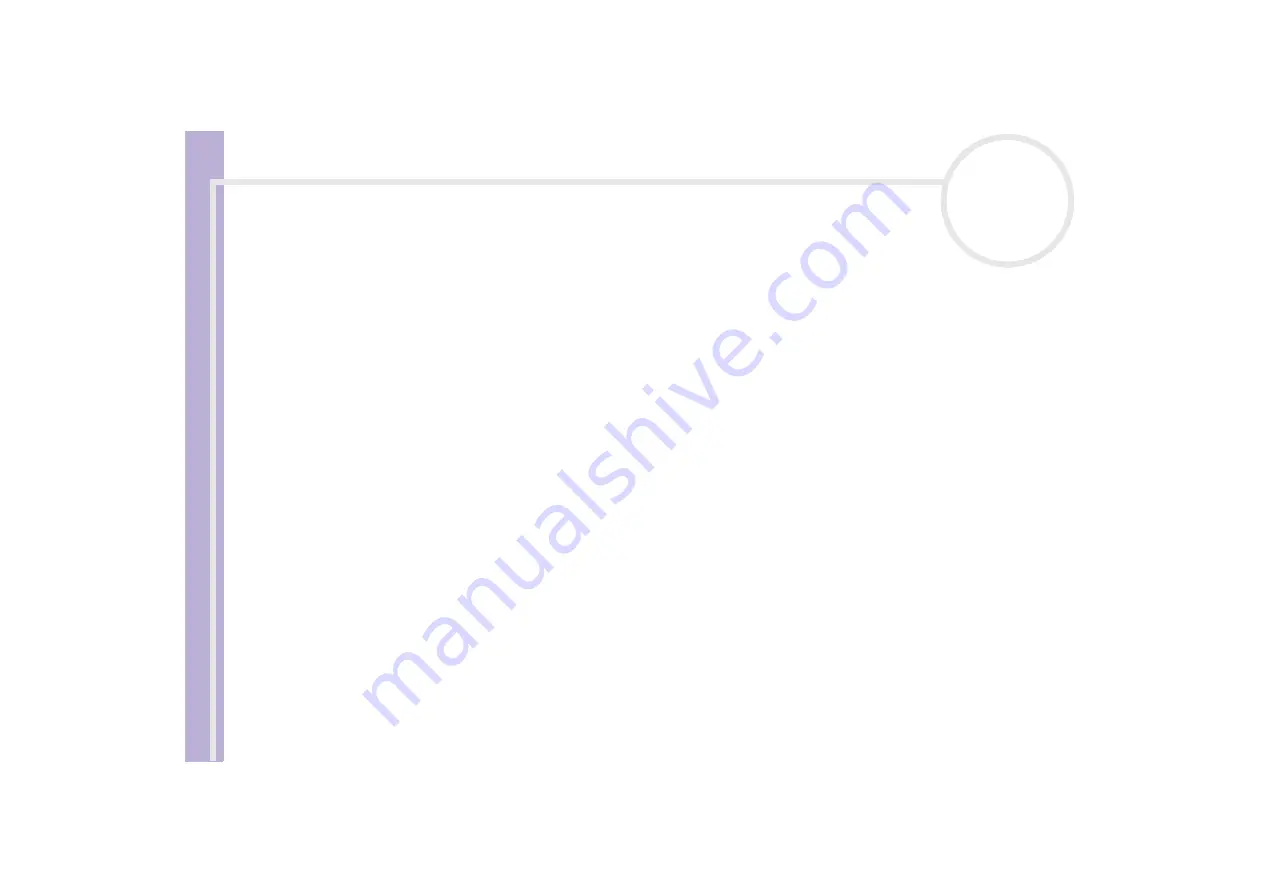
H
a
rd
w
a
re
G
u
id
e
Using your VAIO computer
37
Troubleshooting memory cards
❑
When you click
Safely remove device
(or a similar icon) in the task bar, the computer can no longer
access CompactFlash and SmartMedia cards. Please restart your computer and try again. This also applies
to Memory Sticks.
❑
Check the write-protect switch on your SmartMedia or Memory Stick. If it is set to on, you cannot write
or delete data on the card.






























