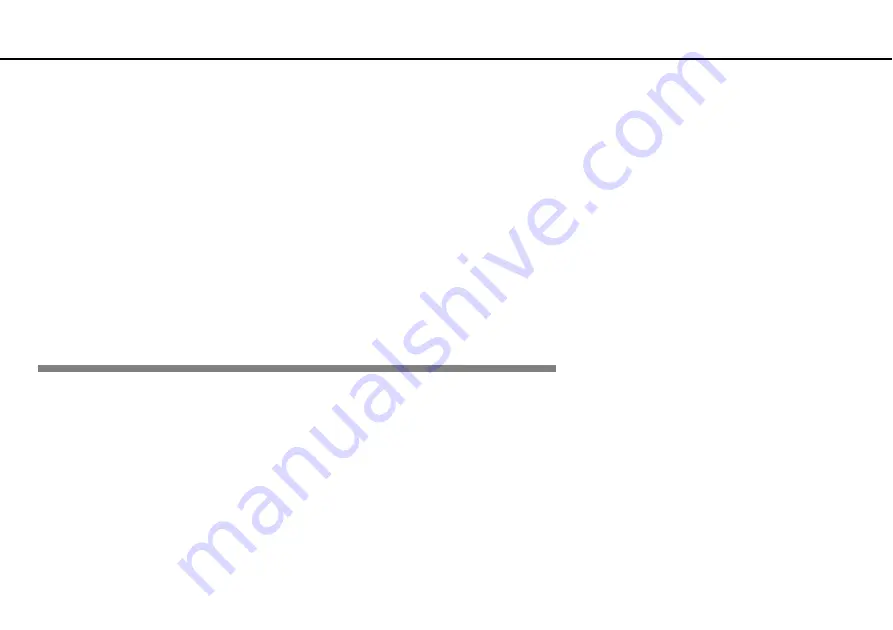
66
Using Your VAIO Computer >
Using the GPS Function
!
Shown above is the English toolbar as an example.
Customizing the VAIO Location Search
You can change settings, such as location log file settings and security settings, to customize the
VAIO Location Search
.
To customize the VAIO Location Search
1
Click
Start
,
All Programs
, and
VAIO Control Center
.
2
Click
Location Info/GPS
and then
VAIO Location Search Settings
.
3
Select the desired tab in the right pane and change the settings.
4
Once finished, click
OK
.
✍
Alternatively, you can click the
Settings/Help
icon on the
VAIO Location Search
toolbar to access the setup window.
Euro model_END






























