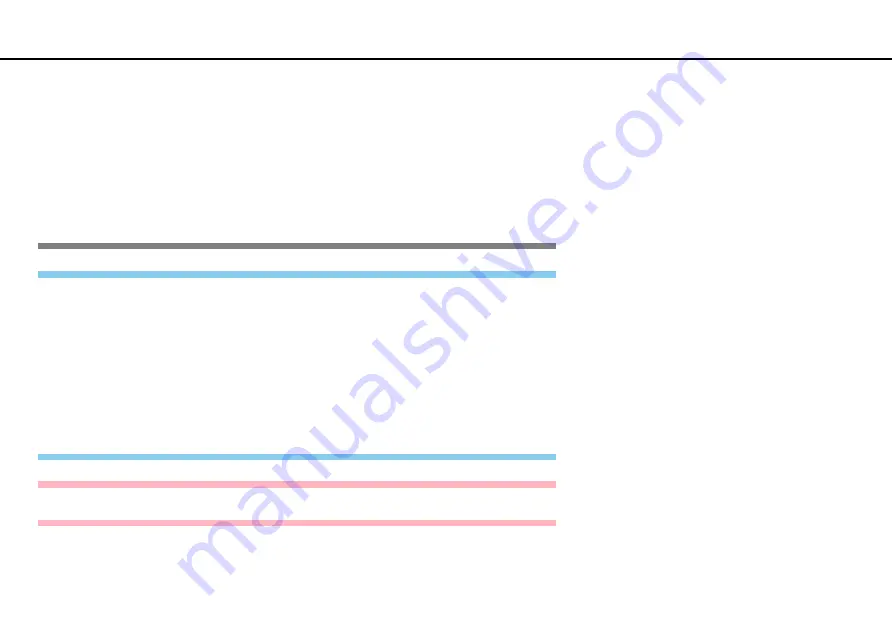
59
Using Your VAIO Computer >
Using the Wireless WAN
4
Click the down arrow button next to the
WWAN
switch and the
Connect
button to launch
Mobile Broadband
Connection
.
✍
Depending on your model, country, or area, you might need to use the
GlobeTrotter Connect
, the
3G Connection Manager
, or the software specified
by a telecom operator in order to connect to a network.
5
Enter your PIN code when prompted.
6
if requested, enter the APN information of your telecom operator.
Euro model_END
GVD model_BGN
1
Turn on the
WIRELESS
switch.
2
Click the
VAIO Smart Network
icon on the taskbar and select
Show main window
.
3
Click the switch next to
Wireless WAN
to toggle it to
On
in the
VAIO Smart Network
window.
4
Launch the
Windows Network Connection
.
5
Enter your PIN code when prompted.
6
If requested, enter the APN information of your telecom operator.
7
Click
Connect
.
GVD model_END
China model_BGN
Pending
China model_END
For more information on how to use the wireless WAN function, see the help file included with the
VAIO Smart Network
software or your telecom operator's documentation.






























