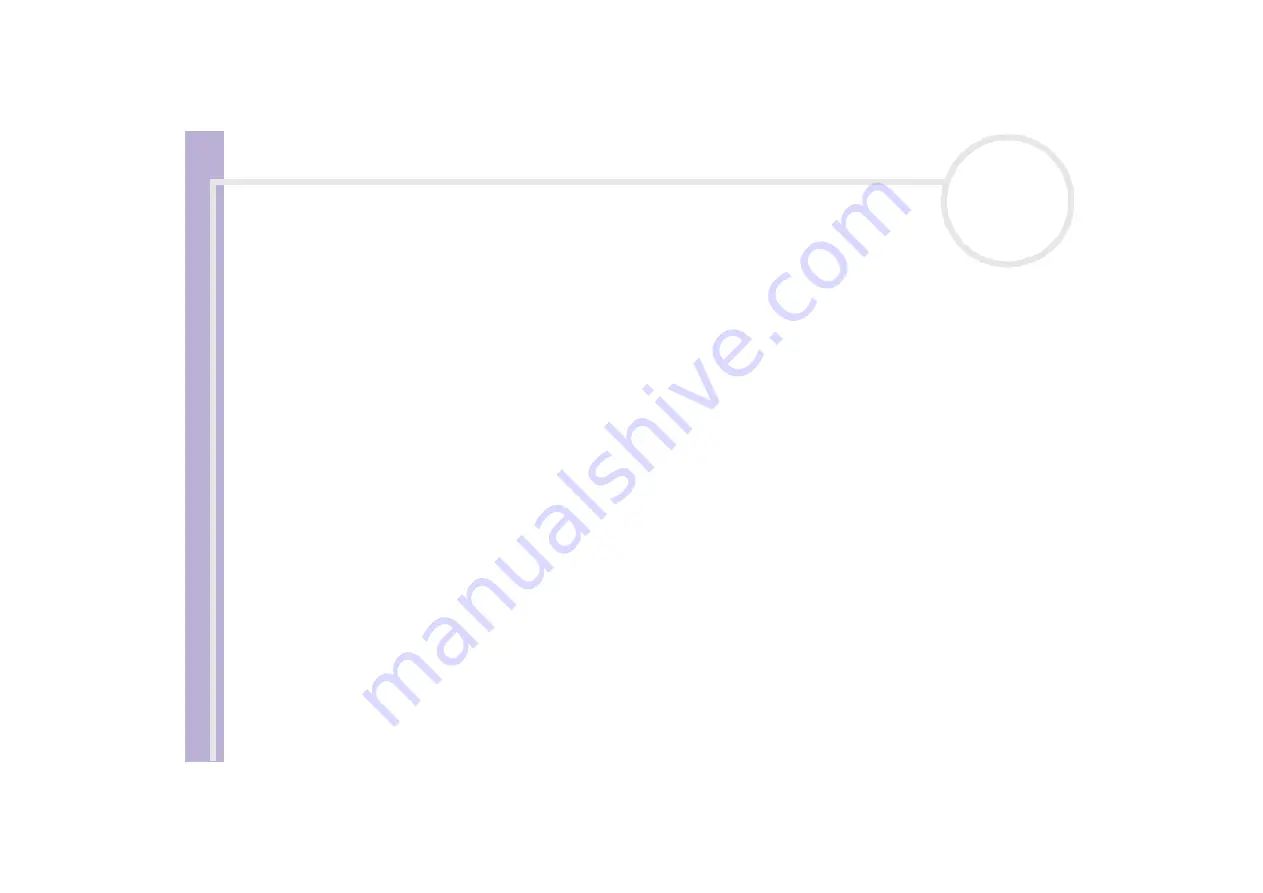
About
the softwar
e
on
your Sony
notebook
Customizing your computer
72
Creating a power profile
To create a power profile, proceed as follows:
1
Right-click the CPU icon in the taskbar and select
Edit/Create Profiles
from the menu.
The
Profile Editor
window appears.
2
Select
New
from the
File
menu.
3
Select the kind of profile you want to create:
❑
profile when your computer is plugged in,
❑
profile when your computer is running on batteries.
The new Power Profile is displayed.
4
Select the appropriate Power Management Settings.
5
From the
File
menu, click
Save
.






























