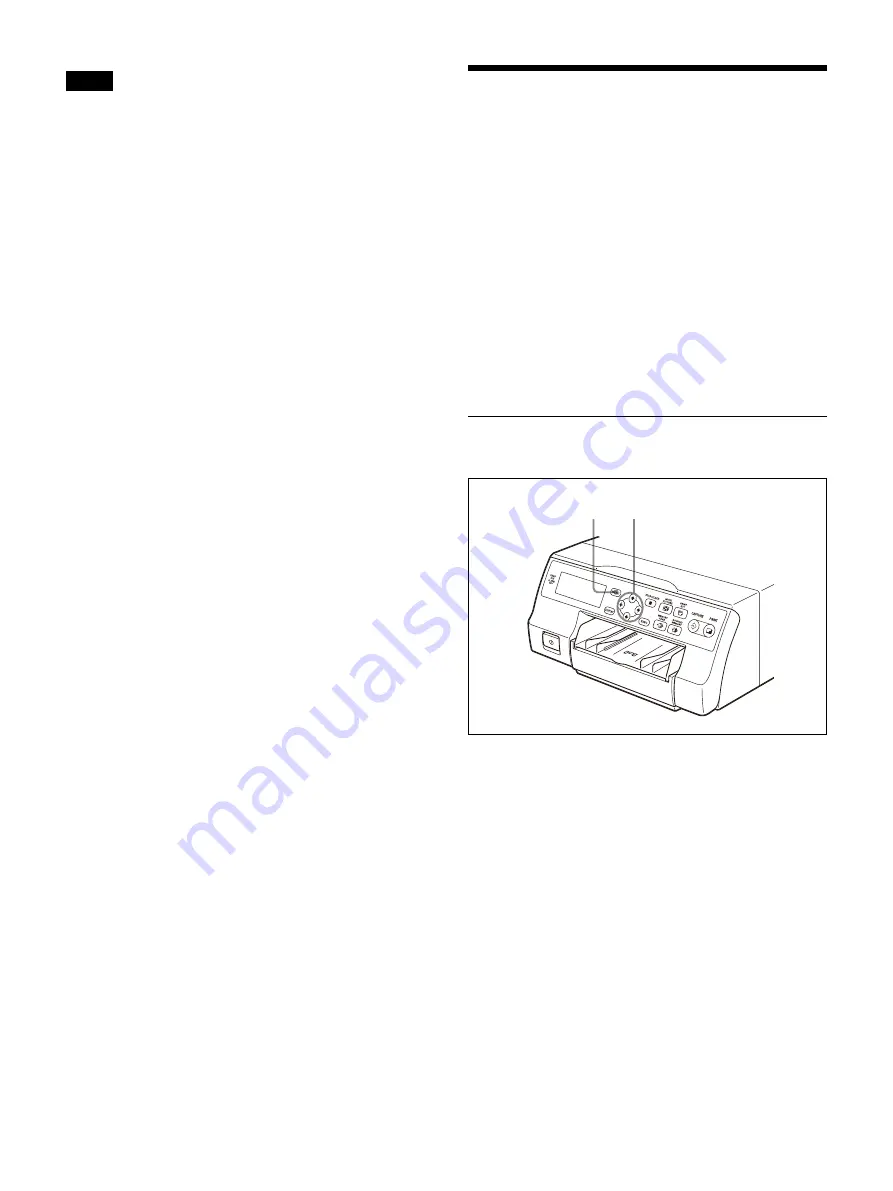
43
Note
The zooming size of the fixed area cannot be
changed. The zoom size for 1920 × 1080 HD
images is 832 × 624 (fixed).
Deleting Images Stored
in Memory
You can use the STOP/CLEAR button to delete
individual reduced images captured to a memory
page, or to delete all of the images from one or all
of the memory pages. You can configure settings
so the gaps are filled between images captured in
memory when reduced images in memory are
deleted.
The function for the STOP/CLEAR button is set in
[Clear Button] on the [Function Setup] tab of the
[User Setup] menu.
Because the STOP/CLEAR button functions as the
STOP button when printing is in progress, images
cannot be deleted while printing is in progress.
Setting the function of the STOP/
CLEAR button
1
Display the [Function Setup] tab of the [User
Setup] screen according to the operations in
steps 1 to 2 described in “Setting the image
displayed on the video monitor after capture”
3
2
Summary of Contents for UP-27MD
Page 90: ......
















































