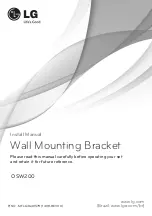3
Selecting the picture and sound
modes ..................................................
Viewing your favorite channels .......
Watching two programs at the same
time ......................................................
Listening with surround sound .......
Enjoying a stereo or bilingual
programs .............................................
Introducing the menu system ..........
How to use the menu ........................
Changing the “A/V CONTROL”
setting
............................................
............................................
Changing the Channel Preset
(“CH PRESET”) setting
Self-diagnosis function ......................
Troubleshooting .................................
Identifying parts and controls .........
Specifications ......................
Table of Contents
WARNING
Step 1: Connect the antenna ..................................................................
Step 2: Insert the batteries into the remote ..........................................
Step 3: Preset the channels automatically ...........................................
Connecting optional components .............................................................
Presetting the channels manually .............................................................
The features you will enjoy include:
• “FAVORITE CH” for quick and easy channel selection (page 13)
• “PICTURE MODE”/“SOUND MODE”/“SURROUND” for customizing your TV (pages 12, 16)
• “PIP” for watching two programs at the same time (page 14)
Your TV also offers the following setup features:
• Menu language options – English/Korean (page 10)
• “CHILD LOCK” for preventing children from watching certain programs (page 24)
• “PIC ROTATION” for picture position adjustment (page 25)
Using Y
our New TV
GB