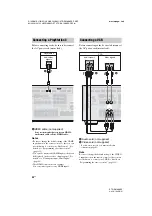48
US
D:\NORM'S JOB\SONY HA\SO120031\STR-DA1800ES_PMRF
02\4428194122_USFR\US04GET_STR-DA1800ES-CEL.fm
masterpage: Left
STR-DA1800ES
4-428-194-
12
(2)
Message list after Auto
Calibration measurement
Tip
Depending on the position of the subwoofer, the
measurement results may vary. However, there will
be no problems even if you continue to use the
receiver with that value.
Configuring the network
settings of the receiver
The network settings for the receiver must be
set correctly to use the Home Network, SEN,
AirPlay, and PARTY STREAMING functions.
There are several connecting methods you can
use to set up a wireless network: searching for
an access point, using a WPS connecting
method (either the push-button method or the
PIN code method), or manual setting.
Notes
• Make sure not to use the wireless LAN function
where medical equipment (such as a pacemaker) is
used or where the use of wireless communication is
prohibited.
• Before connecting to your home network, you need
to prepare a wireless LAN router/access point. For
details, refer to the operating instructions of the
device.
• Depending on your home network environment,
the wireless LAN router/access point may have
been set up such that it cannot be connected using
WPS, even though it is compatible with WPS. For
details on whether your wireless LAN router/
access point is compatible or not compatible with
WPS, and on the setup of a WPS connection, refer
to the operating instructions of your wireless LAN
router/access point.
• You may encounter setup difficulties if the receiver
and the wireless LAN router/access point are
located too far from each other. If you do, move the
devices closer to each other.
Display and explanation
Error Code 31
The SPEAKERS is set to off. Set to other speaker
settings and perform the Auto Calibration again.
Error Code 32
Error Code 33
Speakers were not detected or not connected
properly.
• None of the front speakers are connected or only
one front speaker is connected.
• Either the surround left or surround right speaker
is not connected.
• Surround back speakers or front high speakers are
connected even though surround speakers are not
connected. Connect the surround speaker(s) to the
SPEAKERS SURROUND terminals.
• The surround back speaker is connected only to
the SPEAKERS SURROUND BACK/FRONT
HIGH/BI-AMP/FRONT B R terminals. When
you connect only one surround back speaker,
connect it to the SPEAKERS SURROUND
BACK/FRONT HIGH/BI-AMP/FRONT B L
terminals.
• Either the front left high or front right high
speaker is not connected.
The optimizer microphone is not connected. Make
sure that the optimizer microphone is connected
properly and perform the Auto Calibration again.
If the optimizer microphone is connected properly
but the error code still appears, the optimizer
microphone cable may be damaged.
Warning 40
The measurement process has completed with high
noise level detection. You may be able to achieve
better results if you try in a quiet environment again.
Warning 41
Warning 42
The input from the microphone is too big.
• The distance between the speaker and the
microphone may be too close. Set them apart and
perform the measurement again.
Warning 43
The distance and position of a subwoofer cannot be
detected. This may be caused by noise. Try to
perform the measurement in a quiet environment.
No Warning
There is no warning information.
Using a wireless LAN connection