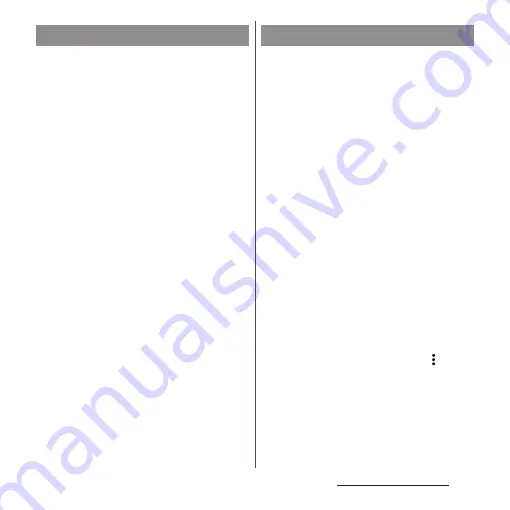
46
Before Using the Terminal
Google account is an ID/password to use
Google services. By setting Google account
to the terminal, you can use Gmail to send
Email, use Google Play to download
applications or contents such as games.
When you do not set up a Google account in
the initial settings, you can set as follows.
・
The displayed setting items may differ
depending on operation of the terminal.
1
From the Home screen, [app
folder]
u
[Settings]
u
[Accounts]
u
[Add account]
u
[Google].
・
After this step, follow the onscreen
instructions.
❖
Information
・
Google account can be registered as backup account
by turning on the item of backing up data to your
Google Drive on the "Google Services" screen when
registering (P.194).
・
You can use the terminal without setting up a
Google account, however the Google services such
as Gmail, Google Play, etc. are not available.
・
To set ON/OFF of each auto-sync item, from the
Home screen, [app folder]
u
[Settings]
u
[Accounts]
u
Tap the set Google account
u
[Account sync].
d ACCOUNT is an ID/password to use
applications or services provided by
DOCOMO. With d ACCOUNT, you can use
various services more convenient regardless
of line type such as LTE, Wi-Fi, etc., or device
type such as smartphone, tablet, PC.
When you do not set up d ACCOUNT in the
initial settings, you can set as follows.
1
From the Home screen, tap [app
folder]
u
[Settings]
u
[docomo
service/cloud]
u
[d ACCOUNT
setting].
・
When the d ACCOUNT introduction
screen appears, confirm the content
and tap [Next] or [Skip].
2
[Set your d ACCOUNT]/[Create new
d ACCOUNT].
・
After this step, follow the onscreen
instructions.
❖
Information
・
For details on d ACCOUNT, in Step 2, tap
u
[Help]
to see the Help of d ACCOUNT setting.
Setting up a Google account
Setting up d ACCOUNT
Summary of Contents for SO-02L
Page 1: ...INSTRUCTION MANUAL ...






























