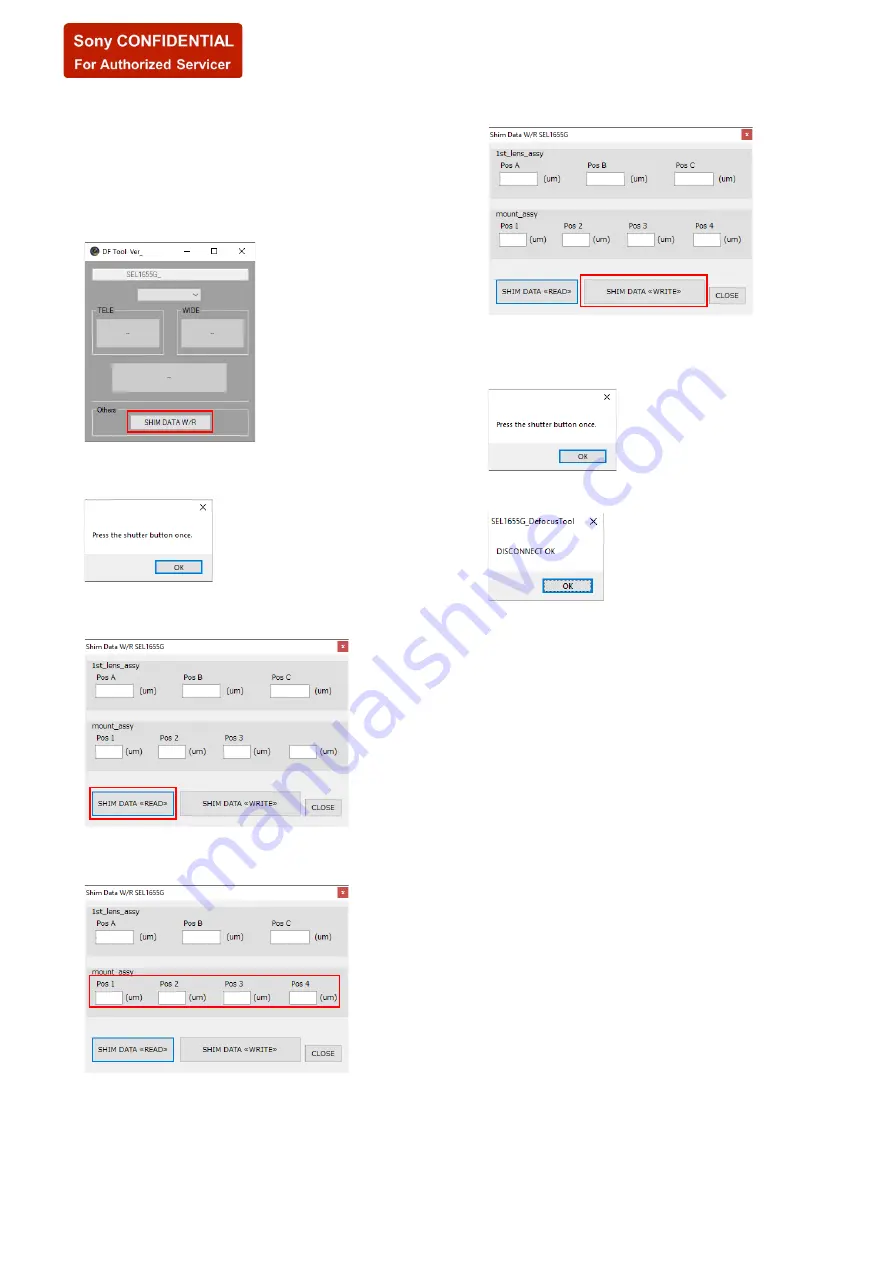
5-30
SEL1655G
5-3-7. Write the Thickness of Washer (DF Tool)
After performing the “(2) Curvature Adjustment” of “5-4-2. Resolv-
ing Power Adjustment (mount assy)”, the thickness of the washer
needs to be stored on the main board of the lens.
Perform data writing with following procedure.
Writing Procedure
1. Click the [SHIM DATA W/R] button on the DF Tool.
[][][][][][][][][][][]
[][][][]
2. “Press the shutter button once.” is displayed, press the SHUTTER
button of the camera and click the [OK] on message.
3. If the Shim Data W/R screen is appeared, click the [SHIM DATA
<<READ>>] button.
4. The thickness of each washer stored in the lens is displayed, enter
the washer thickness that record after the curvature adjustment.
[][][]
[][][]
[][][]
[][][]
[][][]
[][][]
[][][]
5. Click the [SHIM DATA <<WRITE>>] button.
[][][]
[][][]
[][][]
[][][]
[][][]
[][][]
[][][]
6. Click the [CLOSE] button to close the Shim Data W/R screen.
7. “Press the shutter button once.” is displayed, press the SHUTTER
button of the camera and click the [OK] on message.
8. “DISCONNECT OK” is displayed, click the [OK] on message.
SYS SET
2020/02/04 22:49:28 (GMT+09:00)






























