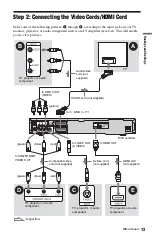12
Step 1: Connecting the Aerial Cable
Connect the aerial cable by following the steps below.
1
Disconnect the aerial cable from your TV, and connect it to AERIAL IN on the rear
panel of the recorder.
2
Connect AERIAL OUT of the recorder to the aerial input of your TV using the supplied
aerial cable.
DVD recorder
TV
to AERIAL OUT
to AERIAL IN
Aerial cable (supplied)
: Signal flow
to aerial input
Wall