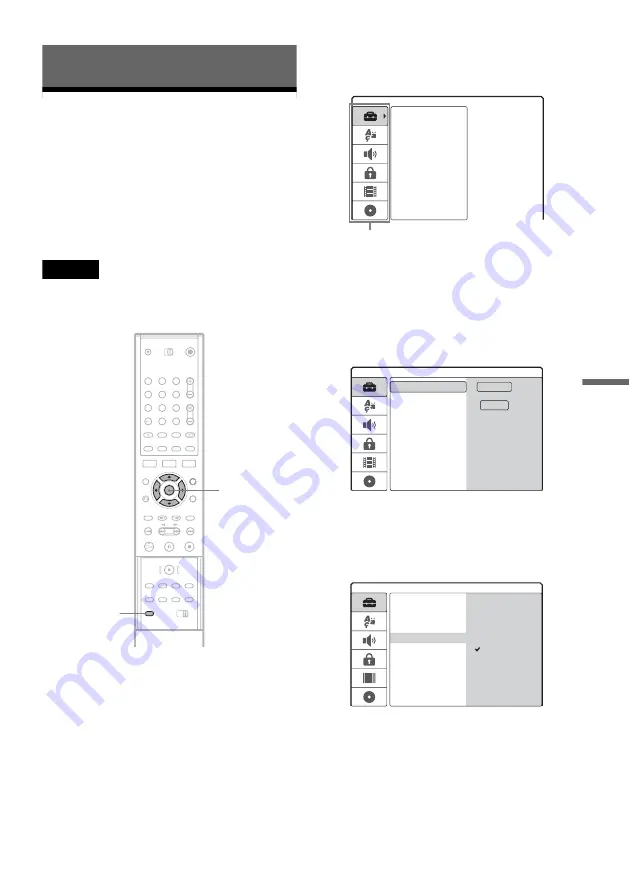
69
Se
tti
n
gs
a
nd
Adj
u
st
m
e
n
ts
Settings and Adjustments
Using the Setup Displays
By using the Setup Displays, you can make
various adjustments to items such as picture and
sound, as well as select a language for the
subtitles.
The Setup Display consists of several levels to set
up options. To select the next level, press
,
. To
select a previous level, press
<
.
Note
Playback settings stored in the disc take priority over the
Setup Display settings, and not all of the functions
described may work.
1
Press SET UP while the recorder is in stop
mode.
The Setup Display appears.
For details about [Disc Info] Setup, see “Basic
Operation” (page 27).
2
Press
M
/
m
to select the option you want to
set up, and press
,
.
3
Press
M
/
m
to select the item you want to
set up, and press
,
.
Available options for the item appear.
Example: [TV Aspect]
1
2
3
4
5
6
7
8
9
0
<
/
M
/
m
/
,
,
ENTER
SET UP
Settings
Channel Settings
Clock
TV Aspect
Display Mode
Line1 Decoder
Progressive Mode
PBC
Factory Setup
Auto Preset
Setup options:
[Settings], [Language], [Audio], [Parental
Control], [Rec Setting], [Disc Info]
Settings
Channel Settings
Clock
TV Aspect
Display Mode
Line1 Decoder
Progressive Mode
PBC
Factory Setup
Sweden
Start
Auto Preset
4:3
16:9
Settings
Channel Settings
Clock
TV Aspect
Display Mode
Line1 Decoder
Progressive Mode
PBC
Factory Setup
Auto Preset
,
continued






























