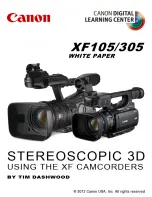27
Ge
tt
in
g
S
ta
rte
d
Step 6: Inserting a memory card
Supported memory cards
*
1
SDXC memory cards (U3) are required for simultaneous XAVC HD (50 Mbps) and proxy (9 Mbps)
recording.
*
2
SDXC memory cards (U3) are required to record at 100 Mbps.
*
3
SDXC memory cards (U3) are required for simultaneous MPEG HD 422 and proxy (9 Mbps) recording.
b
Notes
• Operation with all memory cards is not assured.
• See page 126 for the recording time of memory cards.
• Movies recorded on SDXC memory cards can be imported to or played back on other equipment, such as
a computer or A/V device, by connecting the camcorder to the equipment with the USB cable. However,
the equipment must support the exFAT file system used for SDXC memory cards. Confirm in advance
that the connecting equipment is supporting the exFAT file system. If you connect equipment not
supporting the exFAT file system and the format screen appears, do not perform the format. All the data
recorded will be lost.
File format
Supported memory cards
AVCHD
SD, SDHC, SDXC memory cards (Class 4 or U1 or faster)
Memory Stick PRO Duo (Mark2), Memory Stick PRO-HG Duo
AVCHD
(Slow & Quick Motion)
SDHC, SDXC memory cards (Class 10 or U1 or faster)
XAVC HD
SDXC memory cards (Class 10 or U1 or faster)
XAVC HD
(Slow & Quick Motion, High
Frame Rate)
SDXC memory cards (U3)
XAVC HD
(Proxy simultaneous recording)
SDXC memory cards (Class 10 or U1 or faster)*
1
XAVC QFHD
SDXC memory cards (Class 10 or U1 or faster)*
2
XAVC QFHD
(Proxy simultaneous recording)
SDXC memory cards (U3)
MPEG HD422/420
SDXC memory cards (Class 10 or U1 or faster)
MPEG HD422/420
(Slow & Quick Motion)
SDXC memory cards (U3)
MPEG HD422/420
(Proxy simultaneous recording)
SDXC memory cards (Class 10 or U1 or faster)*
3
Continued
,
Summary of Contents for PXW-Z150 XDCAM
Page 64: ...64 Playback Playback 1 Open the LCD panel Playback THUMBNAIL button ...
Page 150: ...150 ...
Page 151: ......
Page 152: ...http www sony net Printed in China 2016 Sony Corporation ...