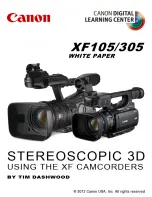10
JP
ネットワーククライアントモード実行中にトラブルが発生した場合は、以下のエ
ラーメッセージが表示されます。表示に合わせて対処してください。
「取扱説明書」の「エラーメッセージ」もあわせてお読みください。
エラーメッセージ
エラーメッセージ
対処方法
Cannot authenticate with WEP.
The password is wrong or automatic
acquisition of an IP address has failed.
パスワード(
WEP
キー)を確認してください。
またはアクセスポイントの
DHCP
設定を確認し
てください。
Cannot authenticate with WEP.
The password is wrong or the IP address
setting is wrong.
パスワード(
WEP
キー)を確認してください。
または本機の
IP Address
設定を確認してくださ
い。
Failed to connect to the CCM.
Check the “CCM SET”.
(
NETWORK SET
)メニュー
t
[
NETWORK CLIENT MODE
]の[
CCM SET
]
を確認してください。
Failed to acquire an IP address.
Check the DNS server setting or the “CCM
SET”.
CCM
のホスト名が正しいか確認してください。
または本機とアクセスポイントの
DNS
設定を確
認してください。
Failed to connect to the CCM.
Check “CCM SET” or the settings of the
connection destination.
本機の
CCM
設定と接続先のユーザー名、パス
ワード、ポート番号などの設定を確認してくだ
さい。またはネットワークの接続状況を確認し
てください。
Failed to connect to the CCM.
Check the “CLOCK SET”.
本機の時計を正しい日時に合わせてください。
Failed to connect to the CCM.
本機の設定および
CCM
の状況を確認してくだ
さい。