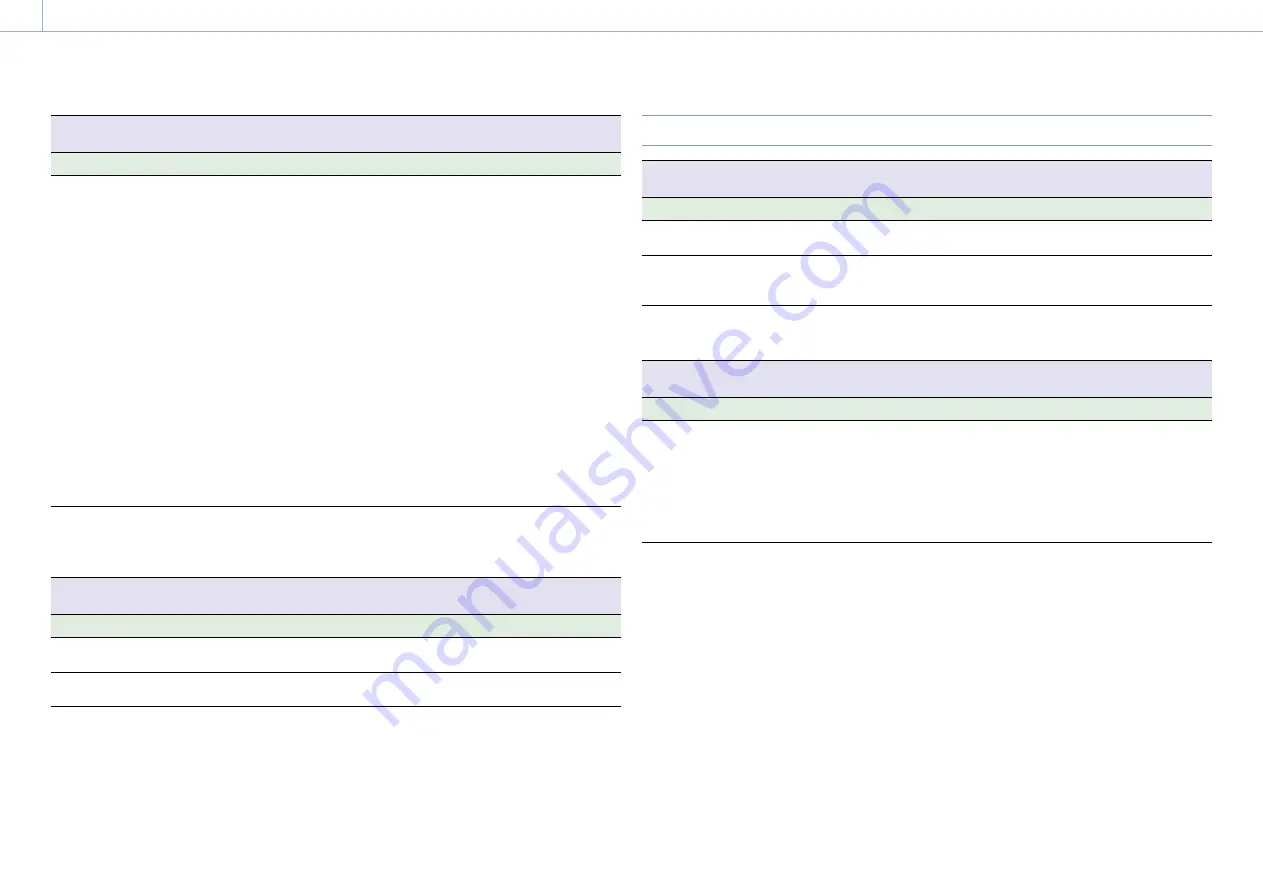
000
5. Menu Display and Settings: Setup Menu List
69
File >Monitor 3D LUT
Sets settings related to monitor 3D LUT files.
Item
Sub-item setting
Description
Load SD Card
Execute / Cancel
Loads monitor 3D LUT settings on an SD
card into internal memory.
Execute: Load 3D LUT settings
You can import CUBE files (*.cube) with
lattice resolution of 17 or 33 created using
Catalyst Browse, RAW Viewer, or BMD Da
Vinci Resolve*.
* Verified with Resolve V9.0, V10.0, and V11.0.
If creating a CUBE file using Catalyst Browse
and RAW Viewer, set the Source setting in
Catalyst Browse and the Input setting in RAW
Viewer to S-Gamut3.Cine/S-Log3.
Set Format to Resolve when exporting the
CUBE file.
Save the created 3D LUT data (user 3D LUT
file) in the following folder on the SD card.
PRIVATE\SONY\PRO\CAMERA\PMWF55_F5
[Note]
The monitor 3D LUT function cannot be used if
Base Setting >Color Space is set to S-Gamut/S-
Log2 in the System menu on the camcorder.
Reset
1
/ 2 / 3 / 4 / All
Resets the monitor 3D LUT data in internal
memory to default values.
1 to 4: Reset individual monitor 3D LUT
All: Reset all monitor 3D LUTs
File >Lens File
Sets settings related to lens files.
Item
Sub-item setting
Description
White Offset R –99 to +99 (
±0
)
Sets the white balance offset R channel
correction value for the lens in the lens file.
White Offset B –99 to +99 (
±0
)
Sets the white balance offset B channel
correction value for the lens in the lens file.
[Note]
Place files in the following folders on the SD card.
ALL files, Scene files, User Menu Item:
\PRIVATE\Sony\PRO\CAMERA\PXW-FS7M2
User gamma files:
\PRIVATE\Sony\PRO\CAMERA\HD_CAM
Monitor LUT files, monitor 3D LUT files:
\PRIVATE\Sony\PRO\CAMERA\PMWF55_F5
System Menu
System >Base Setting
Sets base settings.
Item
Sub-item setting
Description
Shooting
Mode
Custom
/ Cine EI
Sets the shooting mode.
Color Space
S-Gamut/SLog2 /
S-Gamut3.Cine/SLog3 / S-Gamut3/SLog3 /
Matrix
Sets the color space.
Imager Scan
Mode
Normal
/ 2K Full / 2K Center
Sets the scan mode for capturing
information by the image sensor
(page 21).
System >Codec
Sets codec settings.
Item
Sub-item setting
Description
Select
RAW / RAW & XAVC-I / RAW & XAVC-L / RAW &
MPEG HD 422 /
XAVC-I
/ XAVC-L / MPEG HD
422 / ProRes 422 HQ / ProRes 422
Sets the recording/playback mode.
[Notes]
ˎ
ˎ
RAW / RAW & XAVC-I / RAW & XAVC-L / RAW &
MPEG HD 422 are available when an XDCA-FS7
is connected and Base Setting >Shooting Mode
is set to Cine EI.
ˎ
ˎ
ProRes 422 HQ / ProRes 422 are available only
when an XDCA-FS7 is connected.






























