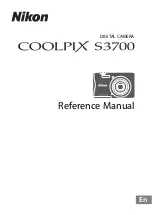62
The Edit User menu is displayed at the top level when “Edit User Menu” is selected in the User menu.
Edit User Menu
Edit User
Item
Sub-item setting
Description
Add Item
Add an item to the User menu
Adds a menu item to the User menu.
Customize Reset
Reset the items in the User menu
Restores the menu items registered in the User
menu to the factory default.
Menu item selected during editing Delete
Deletes the registered menu item from the User
menu.
Move
Rearranges the registered menu items within
the User menu.
Edit Sub Item
Deletes the registered menu sub-item in the
User menu.
Camera Menu
Camera
Item
Sub-item setting
Description
ISO/Gain/EI
Gain settings
Mode
ISO/
dB
Selects the gain setting mode.
ISO/Gain<H>
When Mode is set to ISO and
dynamic range is 460%.
ISO 800 / ISO 1000 /
ISO 1250 / ISO 1600 /
ISO 2000 / ISO 2500 /
ISO 3200
/ ISO 4000 /
ISO 5000/ ISO 6400
When Mode is set to ISO and
dynamic range is 800%.
ISO 1600 / ISO 2000 /
ISO 2500 / ISO 3200 /
ISO 4000 / ISO 5000 /
ISO 6400
/ ISO 8000 /
ISO 10000 / ISO 12500
Sets the <H> gain preset value.
When Mode is set to ISO and dynamic range is 1300%
(Gamma Category is set to S-Log2 or S-Log3).
ISO 2000 / ISO 2500 / ISO 3200 /
ISO 4000 / ISO 5000 / ISO 6400 /
ISO 8000
/ ISO 10000 / ISO 12500 /
ISO 16000
When Mode is set to dB.
–3dB / 0dB / 3dB / 6dB /
9dB /
12dB
/ 18dB
The dynamic range is determined by the gamma.
Gamma
Dynamic range
STD / HG1 / HG2 / HG3 / HG4
460%
HG7 / HG8 / User
800%
S-Log2 / S-Log3
1300%
Summary of Contents for PXW-FS7
Page 128: ......