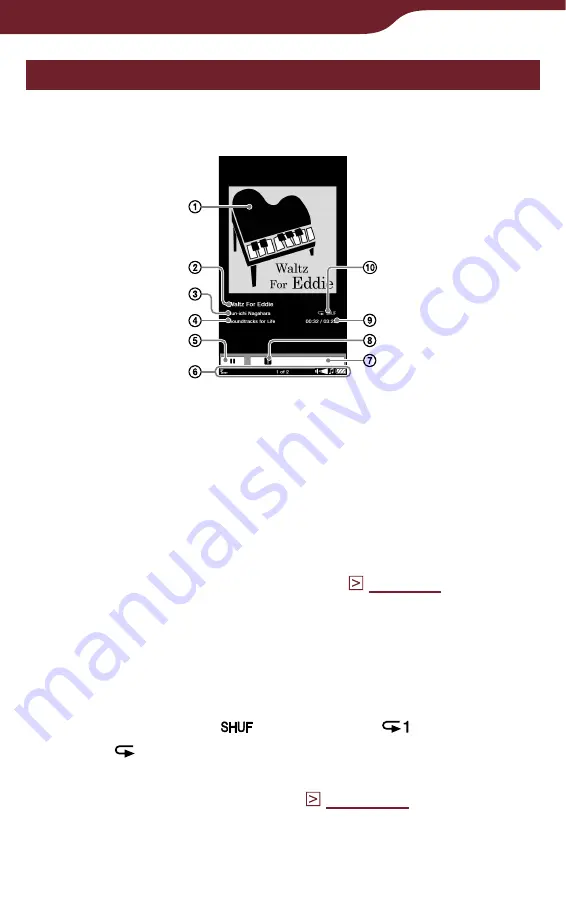
148
Using Application
Operations on the playback screen
On the playback screen, you can perform the following
operations.
Picture area
: Shows the cover art.
Track title
Artist name
Album name
/
: Pauses/Restarts the playback.
Status bar
: Shows the current track/total track
number, volume indicator (appears when you adjust
the volume) and playback icon (
Playback progress bar
: Shows the playback
progress.
Slider
: Rewinds/Fast-forwards the track.
Elapsed playback time/Total time of the current
track
: Shows the length of the track.
Play mode icon
(
: Shuffle play,
: Repeat 1
Song, : Repeat All Songs): Shows the current
play mode. This appears while tracks are playing in
shuffle play or repeat play (
Continued






























