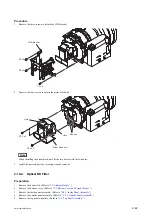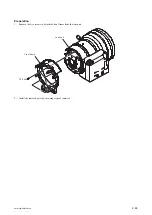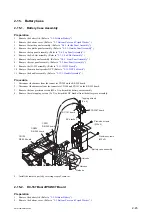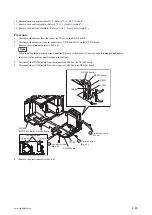Menu
Submenu
Set value
Description
Delete
—
Execute, Cancel
Deletes the RPN.
Readout Mode
—
Field, Frame
Selects the CMOS readout mode.
Reset
—
Execute, Cancel
Deletes all the RPN registered for correction after
shipment from the factory.
3-2-3.
INFORMATION Menu
Menu
Submenu
Set value
Description
Serial Number
—
—
Displays the serial number.
Version
—
—
Displays the software version number.
Self Diag
Diag Type
Type 1, Type 2
Selects the self-diagnostic type.
Item1
Execute, Cancel
Executes self-diagnostic Item 1.
Item2
Execute, Cancel
Executes self-diagnostic Item 2.
Item3
Execute, Cancel
Executes self-diagnostic Item 3.
Item4
Execute, Cancel
Executes self-diagnostic Item 4.
Item5
Execute, Cancel
Executes self-diagnostic Item 5.
Item6
Execute, Cancel
Executes self-diagnostic Item 6.
Item7
Execute, Cancel
Executes self-diagnostic Item 7.
Item8
—
This item is not selectable.(Display only)
Item9
Execute, Cancel
Executes self-diagnostic Item 9.
Item10
—
This item is not selectable.(Display only)
Item11
—
This item is not selectable.(Display only)
Item12
—
This item is not selectable.(Display only)
Item13
—
This item is not selectable.(Display only)
Log Dump
—
Execute, Cancel
Records the error log to media.
PMW-200/PMW-EX280
3-4
Summary of Contents for PMW-200
Page 1: ...SOLID STATE MEMORY CAMCORDER PMW 200 PMW EX280 SERVICE MANUAL 1st Edition Revised 1 ...
Page 4: ......
Page 8: ......
Page 10: ......
Page 30: ......
Page 38: ...3 Install the removed parts by reversing steps of removal PMW 200 PMW EX280 2 8 ...
Page 82: ......
Page 96: ......
Page 128: ......
Page 130: ......
Page 132: ......
Page 133: ......