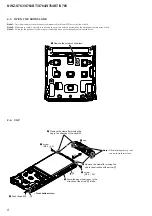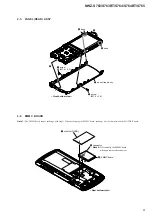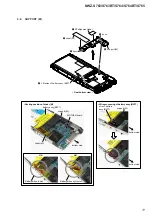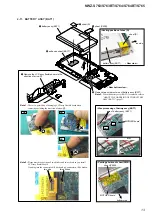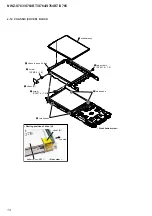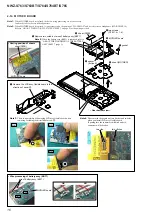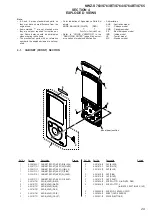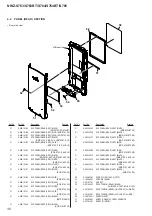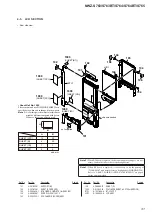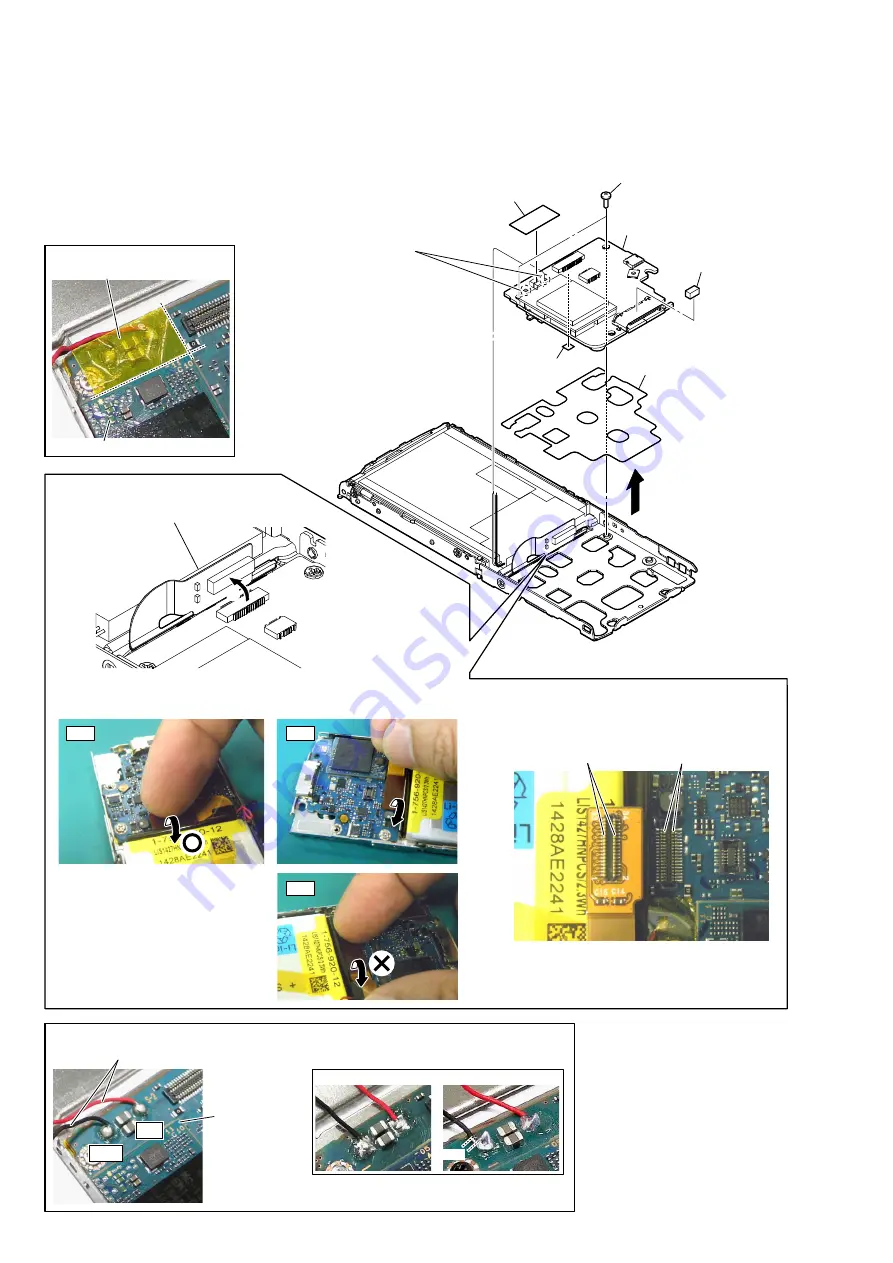
NWZ-S763/S763BT/S764/S764BT/S765
16
2-14. MOTHER BOARD
Note 1:
When MOTHER board is replaced, the data writing processing etc. are necessary.
Con
fi
rm details to the service headquarters.
Note 2:
When MOTHER board is replaced, it is necessary to do the pairing of “WALKMAN” and wireless stereo headphones (MDR-NWBT10).
Refer to “ABOUT PAIRING (NWZ-S763BT/S764BT)” on page 4 for the pairing method.
5
2
sheet (PWB)
3
Remove two solders of wire of battery assy (BAT1).
Note 5:
When the battery assy (BAT1) is removed, refer to
“ABOUT THE HANDLING OF THE BATTERY
ASSY (BAT1)” (page 5).
6
sheet (MOTHER)
8
spacer
(button
E)
7
gusket
9
MOTHER board
wire of battery assy (BAT1)
MOTHER board
sheet (PWB)
MOTHER board
red
gap
black
:LUHSURFHVVLQJRIEDWWHU\DVV\%$7
OK
NG
3DVWLQJSRVLWLRQRIVKHHWV
4
two screws
(P2
M1.4
u
1.4)
–
5HDUERWWRPYLHZ
–
1
Remove the LCD assy flexible board in the
direction of arrow
A
.
A
two ditches
two ribs
Note 3:
There is a possibility of damaging LCD assy flexible board when
removing excluding the direction of arrow
A
.
Note 4:
Please match the position of two ditches and two ribs
when you install LCD assy flexible board.
If putting into the connector shift ditch and rib,
connector will be broken.
OK
NG
NG