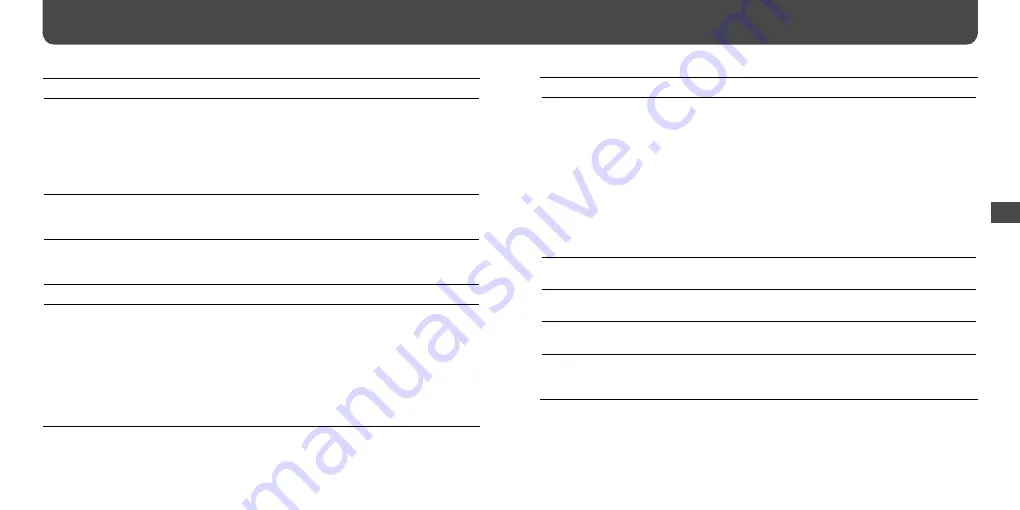
NWZ-B133 / B135 / B133F / B135F. GB. 3-877-773-11(1)
60
61
NWZ-B133 / B135 / B133F / B135F. GB. 3-877-773-11(1)
Message
Meaning
Remedy
FILE ERROR
• The file cannot be read.
• The file is not normal.
• The player cannot play
certain files because of
incompatible formats.
• Transferring has been
interrupted.
• Transfer the normal audio file back to the
computer and then format the player.
• If the song which cannot be played is
unnecessary, you can delete it from the
built-in flash memory.
FORMAT ERROR
File systems have been
corrupted due to invalid
formatting.
Format the built-in flash memory using the
“Format” menu of the player (
HOLD
The player cannot be operated
because the HOLD switch is
set to the HOLD position.
To operate the player, slide the HOLD switch
to the opposite position (
LOW BATTERY
The battery is low.
Charge the battery (
MEMORY FULL
• There is not enough free
space in the built-in flash
memory.
• You are trying to record the
FM radio (NWZ-B133F/
B135F only) or sound while
the player has a combined
total of 2,000 files and
folders.
• Connect the player to the computer and
delete any unnecessary songs to increase
free space on the player.
• You cannot record more than a combined
total of 999 files and folders. Connect the
player to the computer and delete any
unnecessary songs or files.
Message
Meaning
Remedy
MEMORY IS FULL
REMOVE CONTENT
• The data base cannot be
made because the memory
of the player is full.
• You are trying to record the
FM radio (NWZ-B133F/
B135F only) or sound while
the player has a combined
total of 2,000 files and
folders.
• Delete unnecessary files.
At least 20 MB of free space is necessary to
function normally.
You can check the free space by clicking
[My Computer], right-clicking
[WALKMAN] or [Removable Disk], and
then opening the [Properties] window by
left-clicking.
• You cannot record more than a combined
total of 999 files and folders. Connect the
player to the computer and delete any
unnecessary songs or files.
NO DATA
There are no audio files in the
built-in flash memory.
Transfer audio files.
NO ITEM
No song exists in the selected
item.
Transfer audio files.
READ ONLY
You are trying to delete [Read-
only] songs.
Delete the data using Windows Explorer.
CONNECTED USB
The player is connected to a
computer.
This is not an error. You cannot operate the
controls on the player while connected to a
computer.
Troubleshooting (continued)
Troublesho
oting








































