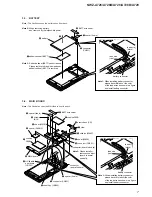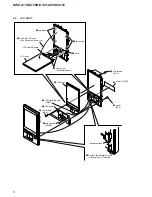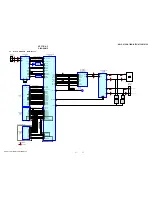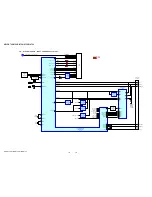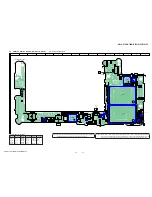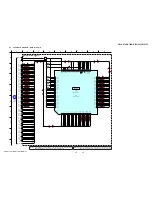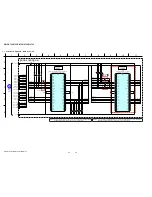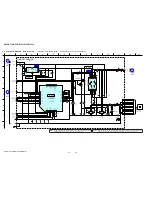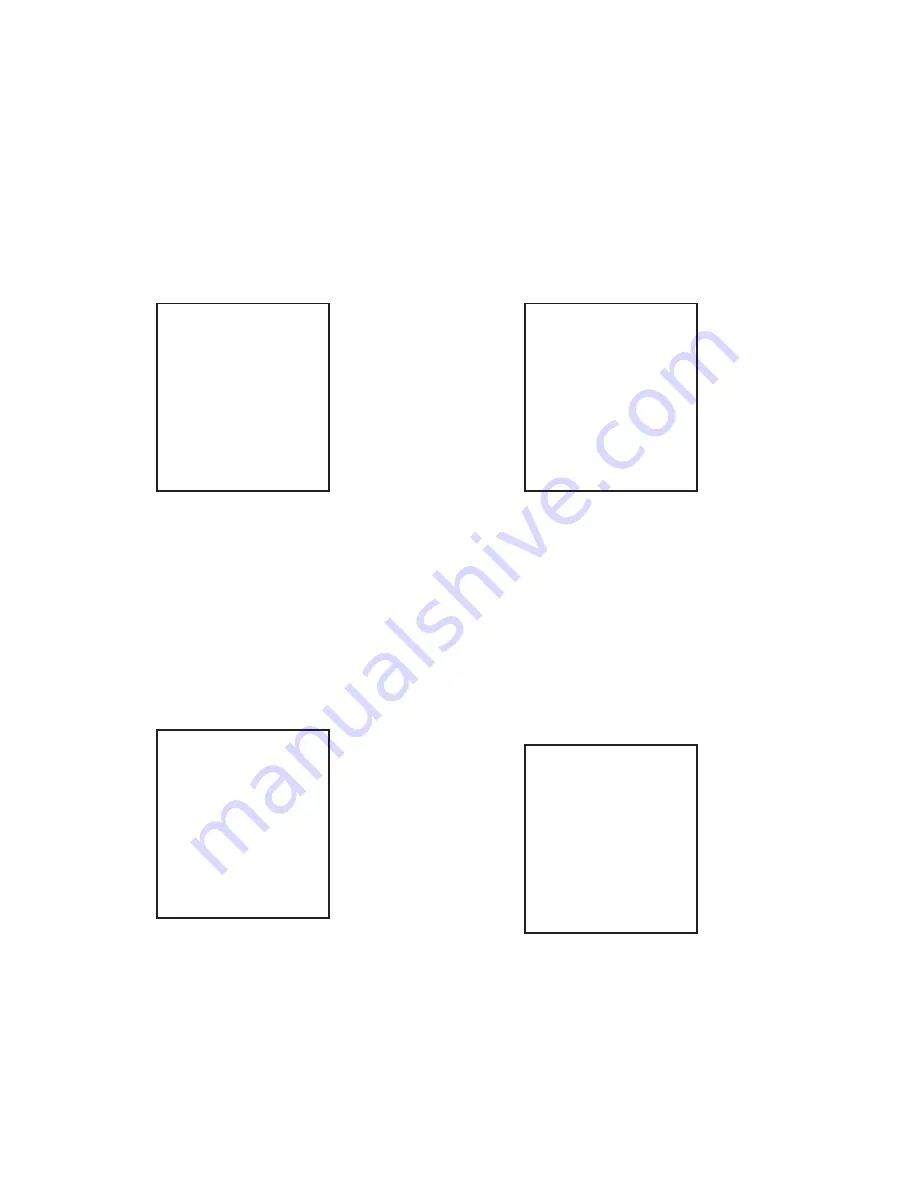
11
NWZ-A726/A726B/A728/A728B/A729
4-2-1. Output check
“1 kHz 0 dBs L-ch/R-ch VOLUME: 25” audio signal is output-
ted.
Checking method:
1. Enter the test mode.
2. Press
the
[
v
]/[
V
] key to select the “AUDIO”, and press the [
B
]
key to enter the minor item.
3. Press the [
v
]/[
V
] key to select the “OUTPUT”.
4. Press the [
u
] key, “1 kHz 0 dBs L-ch/R-ch VOLUME: 25”
audio signal is outputted.
liquid crystal display
AUDIO OUTPUT
1kHz 0dBs L/Rch
HPOUT [ VOL: 25 ]
START
5. Press the [BACK] key, return to minor item selection screen.
4-2-2. S/N check
“In
fi
nity Zero VOLUME: 30” audio signal is outputted.
Checking method:
1. Enter the test mode.
2. Press
the
[
v
]/[
V
] key to select the “AUDIO”, and press the [
B
]
key to enter the minor item.
3. Press the [
v
]/[
V
] key to select the “SN”.
4. Press the [
u
] key, “In
fi
nity Zero VOLUME: 30” audio signal
is outputted.
liquid crystal display
AUDIO SN
In
fi
nity Zero
HPOUT [ VOL: 30 ]
START
5. Press the [BACK] key, return to minor item selection screen.
4-2-3. Frequency characteristic 1 check
“20 Hz 0 dBs L-ch/R-ch VOLUME: 25” audio signal is output-
ted.
Checking method:
1. Enter the test mode.
2. Press the [
v
]/[
V
] key to select the “AUDIO”, and press the [
B
]
key to enter the minor item.
3. Press the [
v
]/[
V
] key to select the “F1”.
4. Press the [
u
] key, “20 Hz 0 dBs L-ch/R-ch VOLUME: 25”
audio signal is outputted.
liquid crystal display
AUDIO F1
20Hz 0dBs L/Rch
HPOUT [ VOL: 25 ]
START
5. Press the [BACK] key, return to minor item selection screen.
4-2-4. Frequency characteristic 2 check
“20 kHz 0 dBs L-ch/R-ch VOLUME: 25” audio signal is output-
ted.
Checking method:
1. Enter the test mode.
2. Press the [
v
]/[
V
] key to select the “AUDIO”, and press the [
B
]
key to enter the minor item.
3. Press the [
v
]/[
V
] key to select the “F2”.
4. Press the [
u
] key, “20 kHz 0 dBs L-ch/R-ch VOLUME: 25”
audio signal is outputted.
liquid crystal display
AUDIO F2
20kHz 0dBs L/Rch
HPOUT [ VOL: 25 ]
START
5. Press the [BACK] key, return to minor item selection screen.