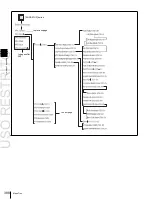USO
RESTRITO
398
Using Keys 5 to 8
Key
Key row
Dedicated [SHIFT]
a)
[KEY3]/[KEY4]
button
5
Key 1
row
Lit
[KEY3] button off
6
Key 2
row
[KEY4] button off
7
Key 1
row
[KEY3] button lit
8
Key 2
row
[KEY4] button lit
A
p
p
e
n
d
ix
(V
o
lu
m
e
1)
Selecting Keys 5 to 8 for Next
Transition
button
a)
Button previously assigned in the Setup menu to selection of keys 5 to 8
To select the key 5 fill signal
1
Turn on the dedicated [SHIFT] button.
2
Turn off the [KEY3] button.
3
Select the signal in the key 1 row.
Buttons to which keys can be assigned
To select keys 5 to 8 for the next transition, in addition to
assigning [KEY5] to [KEY8] for the operation, it is also
possible to make the selection with [KEY1/5], [KEY2/6],
[KEY3/7], [KEY4/8], [SHIFT], and [ADD].
The following describes this method of operation.
First in the Setup menu, assign the following to any
buttons:
[KEY1/5], [KEY2/6], [KEY3/7], [KEY4/8], [SHIFT],
and [ADD]
By way of example, this is the procedure for [KEY1/5].
To select key 5
Press [SHIFT], turning it on, then press the [KEY1/5]
button.
To select keys 1 and 5 simultaneously
1
Press the [KEY1/5] button alone.
This selects key 1.
2
Press [SHIFT], turning it on.
3
Holding down [ADD], press the [KEY1/5] button.
This selects keys 1 and 5 simultaneously.
When a key delegation function is
assigned to the key 1 row
1
In the key 1 row, press the button assigned to the
desired key 5.
2
In the key 2 row, select the signal.
For details, see “Cross-Point Control Block in Key/AUX
Bus Delegation Mode” (page 36).
Selecting Input Signals for Keys 5 to
8 in the Cross-Point Control Block
Buttons used for selection of keys 5 to 8
For the positions of the following buttons in the cross-
point control block, see page 33.
Summary of Contents for MVS-8000X SystemMVS-7000X System
Page 358: ...USO RESTRITO 358 Wipe Pattern List Appendix Volume 1 Enhanced Wipes Rotary Wipes ...
Page 360: ...USO RESTRITO Random Diamond DustWipes 360 1 w pe PaternLO ...
Page 362: ...USO RESTRITO 362 DME Wipe Pattern List Appendix Volume 1 Door 2D trans 3D trans ...
Page 364: ...USO RESTRITO 364 DME Wipe Pattern List Appendix Volume 1 Page turn Page roll ...
Page 377: ...USO RESTRITO Menu Tree 377 Appendix Volume 1 AUX Menu AUX button CCR Menu CCR button ...
Page 379: ...USO RESTRITO Menu Tree 379 Appendix Volume 1 DME Menu DME button ...
Page 381: ...USO RESTRITO Menu Tree 381 Appendix Volume 1 Macro Menu MCRO button ...
Page 382: ...USO RESTRITO 382 Menu Tree Appendix Volume 1 Key Frame Menu KEY FRAME button ...
Page 383: ...USO RESTRITO Menu Tree 383 Appendix Volume 1 Effect Menu EFF button ...
Page 384: ...USO RESTRITO 384 Menu Tree Appendix Volume 1 Snapshot Menu SNAPSHOT button ...
Page 385: ...USO RESTRITO Menu Tree 385 Appendix Volume 1 Shotbox Menu SHOTBOX button ...
Page 386: ...USO RESTRITO 386 Menu Tree Appendix Volume 1 File Menu FILE button ...
Page 391: ...USO RESTRITO Menu Tree 391 Appendix Volume 1 ENG SETUP button to previous pages ...
Page 413: ...USO RESTRITO MVS 8000X System MVS 7000X System SY 4 470 637 01 1 Sony Corporation 2013 ...
Page 706: ...USO RESTRITO MVS 8000X System MVS 7000X System SY 4 470 637 01 1 Sony Corporation 2013 ...