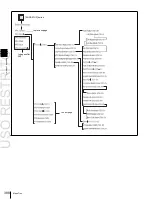USO
RESTRITO
396
Using the M/E-4 or M/E-5 Bank
Control block
Button
Menu number
Reference in User Guide
“Control Panel Setup (Panel)” and “Cross-Point Settings (Xpt
Assign
Menu)” in Chapter 19 (Volume 2)
Cross-point control
Reentry buttons
7322.1
“Creating Cross-Point Assign Tables”
block
7322.5
Engineering Setup >Panel >Xpt Assign >Table Button Assign
menu
Engineering Setup >Panel >Xpt Assign >Main, V/K Pair Assign
menu
Entire switcher bank -
7321
“Interchanging the Bank Order or Disabling Operation”
Engineering Setup >Panel >Config menu
Key control block
Delegation buttons
7321.29
“Assigning Functions to Key Control Block Buttons”
Engineering Setup >Panel >Config >Link/Program Button >Key
Control Module >Button Assign menu
Device control block Region selection
buttons
7321.17
“Assigning Functions to the Device Control Block”
Engineering Setup >Panel >Config >Link/Program Button
>Joystick/Trackball Module menu
Numeric keypad
control block
Region selection
buttons
7321.7
“Assigning a Region to the Region Selection Buttons in the
Numeric Keypad Control Block or Multifunction Flexi Pad
Control
Block”
Engineering Setup >Panel >Config >10 Key Region Assign
menu
Fade to black
control block
Preview selection
buttons
7321.13
“Assigning Preview Output to Preview Selection Buttons”
Engineering Setup >Panel >Config >Link/Program Button
>Fade To Black Module menu
Menu control block
Top menu selection
buttons
7321.19
“Assigning Functions to the Menu Control Block Top Menu and
User Preference
Buttons”
Engineering Setup >Panel >Config >Link/Program Button
>Menu Panel menu
Multifunction Flexi
Pad control block
Region selection
buttons
7321.7
“Assigning a Region to the Region Selection Buttons in the
Numeric Keypad Control Block or Multifunction Flexi Pad
Control
Block”
Engineering Setup >Panel >Config >10 Key Region Assign
menu
A
p
p
e
n
d
ix
(V
o
lu
m
e
1)
Using the M/E-4 or M/E-5 Bank
Assigning a Button for M/E-4 or M/E-5 Selection in the Setup Menu
•
In the factory defaults for this system, M/E-4 and M/E-5
are not assigned to buttons on the control panel.
•
To select M/E-4 or M/E-5, assign buttons in the Setup
menu according to the following table.
Notes
On the MVS-8000X, M/E-5 cannot be used. M/E-5
operation and settings are disabled, even if they appear in
the menu.
Summary of Contents for MVS-8000X SystemMVS-7000X System
Page 358: ...USO RESTRITO 358 Wipe Pattern List Appendix Volume 1 Enhanced Wipes Rotary Wipes ...
Page 360: ...USO RESTRITO Random Diamond DustWipes 360 1 w pe PaternLO ...
Page 362: ...USO RESTRITO 362 DME Wipe Pattern List Appendix Volume 1 Door 2D trans 3D trans ...
Page 364: ...USO RESTRITO 364 DME Wipe Pattern List Appendix Volume 1 Page turn Page roll ...
Page 377: ...USO RESTRITO Menu Tree 377 Appendix Volume 1 AUX Menu AUX button CCR Menu CCR button ...
Page 379: ...USO RESTRITO Menu Tree 379 Appendix Volume 1 DME Menu DME button ...
Page 381: ...USO RESTRITO Menu Tree 381 Appendix Volume 1 Macro Menu MCRO button ...
Page 382: ...USO RESTRITO 382 Menu Tree Appendix Volume 1 Key Frame Menu KEY FRAME button ...
Page 383: ...USO RESTRITO Menu Tree 383 Appendix Volume 1 Effect Menu EFF button ...
Page 384: ...USO RESTRITO 384 Menu Tree Appendix Volume 1 Snapshot Menu SNAPSHOT button ...
Page 385: ...USO RESTRITO Menu Tree 385 Appendix Volume 1 Shotbox Menu SHOTBOX button ...
Page 386: ...USO RESTRITO 386 Menu Tree Appendix Volume 1 File Menu FILE button ...
Page 391: ...USO RESTRITO Menu Tree 391 Appendix Volume 1 ENG SETUP button to previous pages ...
Page 413: ...USO RESTRITO MVS 8000X System MVS 7000X System SY 4 470 637 01 1 Sony Corporation 2013 ...
Page 706: ...USO RESTRITO MVS 8000X System MVS 7000X System SY 4 470 637 01 1 Sony Corporation 2013 ...