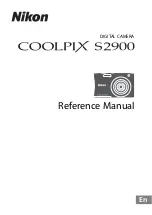MHS-TS22
1-1
1. SERVICE NOTE
1-1. WATER-PROOF, DUST-PROOF, AND SHOCK-PROOF
1-1-1. Water-proof, Dust-proof, and Shock-proof Performance
About water-proof, dust-proof, and shock-proof performance
of the camera
This camera is equipped to be water-proof, dustproof and shock-proof. Damage caused from misuse, abuse or failure to
properly maintain the camera is not covered by the limited warranty. This camera is water-proof/dust-proof equivalent
to IEC60529 IP58. The camera is operable up to a water depth of 5 m for 60 minutes.
• Do not subject the camera to pressurized water, such as from a tap.
• Do not use in hot springs.
• Use the camera in the recommended operating water temperature range of 0°C to 40°C (32°F to 104°F).
• Conforming to MIL-STD 810F Method 516.5- Shock standards, this product has passed testing when dropped from a
height of 1.5 m above a 5- cm thick plywood board*.
* Depending on use conditions and circumstances, no guarantee is made regarding damage to, malfunction of, or the
water-proof performance of this camera.
• As for dust-proof/shock-proof performance, there is no guarantee that the camera will not become scratched or dented.
• Sometimes water-proof performance is lost if the camera is subjected to a strong shock such as from being dropped.
We recommend the camera be inspected at an authorized repair shop for a fee.
• Accessories supplied do not meet water-proof, dust-proof, and shock-proof specifications.
• Read “Precautions” before operating the camera.
• If you attach the camera to a tripod with a screw over 5.5 mm in length, a hole may result in the camera body, and cause
water to enter the camera.
Notes before using the camera under/near water
• Make sure that no foreign matter such as sand, hair, or dirt
gets inside the multi-connector cover. Even a small amount
of foreign matter may lead to water entering the camera.
• Confirm that the sealing gasket and its mating surfaces have
not become scratched. Even a small scratch may lead to
water entering the camera. If the sealing gasket or its mating
surfaces become scratched, take the camera to an authorized
repair shop to have the sealing gasket replaced for a fee.
• If dirt or sand gets on the sealing gasket or its mating surfaces, wipe the area clean with a soft cloth that will not leave
behind any fibers. Be careful not to damage the sealing gasket or mating surfaces when cables are connected.
• Do not open/close the multi-connector cover with wet or sandy hands or near water. There is a risk this will lead to sand
or water getting inside. Before opening the cover, perform the procedure described in “Cleaning after using the camera
under/near water”.
• Open the multi-connector cover with the camera completely dry.
Closing the covers
• Fully close the cover until the yellow mark under the slide
lock can no longer be seen.
Notes on using the camera under/near water
• Do not subject the camera to shock such as from jumping into water.
• Do not open and close the multi-connector cover while under/near water.
• This camera sinks in water. Place your hand through the wrist strap to prevent the camera from sinking.
• Faint, white, circular spots may appear in underwater flash photos due to reflections off of floating objects. This is not
a malfunction.
• Set [Underwater Mode] if you are concerned about the color.
• If water drops or other foreign matter is present on the lens, you will be unable to record clear images.
Cleaning after using the camera under/near water
• Always clean the camera with water after use within 60 minutes, and do not open the
multi-connector cover before cleaning is finished. Sand or water may get inside places
where it cannot be seen. If not rinsed, water-proof performance will be degraded.
• Place the camera in fresh water for about 5 minutes. Then, gently shake the camera underwater
while pressing each button repeatedly to clean away any lodged salt, sand or other matter.
• After rinsing, wipe away water drops with a soft cloth. Allow the camera to dry completely
in a shady location with good ventilation. Do not blow dry with a hair dryer as there is a
risk of deformation and/or degraded waterproof performance.
• This camera is constructed to drain water. Water will drain from openings around the ON/OFF (Power) button, zoom
lever, and other controls. After removing from water, place the camera on a dry cloth for a while to allow water to drain.
• Bubbles may appear when the camera is placed under water. This is not a malfunction.
• The camera body may become discolored if it comes in contact with sunscreen or suntan oil. If the camera does come
in contact with sunscreen or suntan oil, quickly wipe it clean.
• Do not allow the camera to sit with salt water inside or on the surface. This may lead to corrosion or discoloration, and
degradation of water-proof performance.
• Remove any remaining water or other foreign matter inside the multi-connector cover with a soft, dry cloth.
• Do not directly subject the camera to flowing water such as tap water.
• To maintain the water-proof performance, we recommend that once a year you take the camera to your dealer, or to an
authorized repair shop, to have the sealing gasket of the multi-connector cover replaced for a fee.
Message on the LCD screen when using [Underwater Mode]
The following message is displayed every time* you set [Underwater Mode] to [On].
“When using the camera underwater/near water, firmly close the cover, specified by the arrow, after having inspected
it for foreign matter/damage, then press [OK]”
• This message does not indicate the malfunction.
• Rather, it is to remind you of the things to be checked before using the camera to keep the waterproof performance.
• Operate the camera after erasing the message by touching the area around the displayed message.
* It is displayed only when you set [Underwater Mode] to [On].
Multi-connecter cover
knob
1
Sealing gasket
2
Surface contacting
the sealing gasket