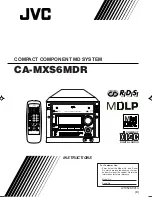59
GB
So
un
d Ad
ju
stmen
t
When the headphones are connected:
HP 2CH
The normal sound field for headphones.
HP VIRTUAL
*
The sound field for headphones with
virtual surround effect. This sound field is
only effective when you play back multi
channel sources.
* These sound fields cannot be selected when:
– the system is in standby for recording or
during recording.
– a microphone is connected.
– the Karaoke Mode is turned on.
– “FLANGER ON”, “DELAY ON” or
“CHORUS ON” is selected (page 60).
Note
Depending on the disc, the surround effect may
not be as much as expected.
Creating a party
atmosphere
— X-TRANCE
You can create a party atmosphere by
using X-TRANCE.
Use the buttons on the unit for the
operation.
— SOUND FLASH
With the sound flash function, you can
flash the sound output. The sound cuts off
periodically.
Hold down SOUND FLASH during
playback.
The flashing effect is activated. Release
SOUND FLASH to cancel the effect.
To change the sound flash speed
Hold down SOUND FLASH and turn
OPERATION DIAL to change the sound
flash speed (1 ~ 20). The power
illuminator will synchronize with the
selected SOUND FLASH effect.
Creating sound flash