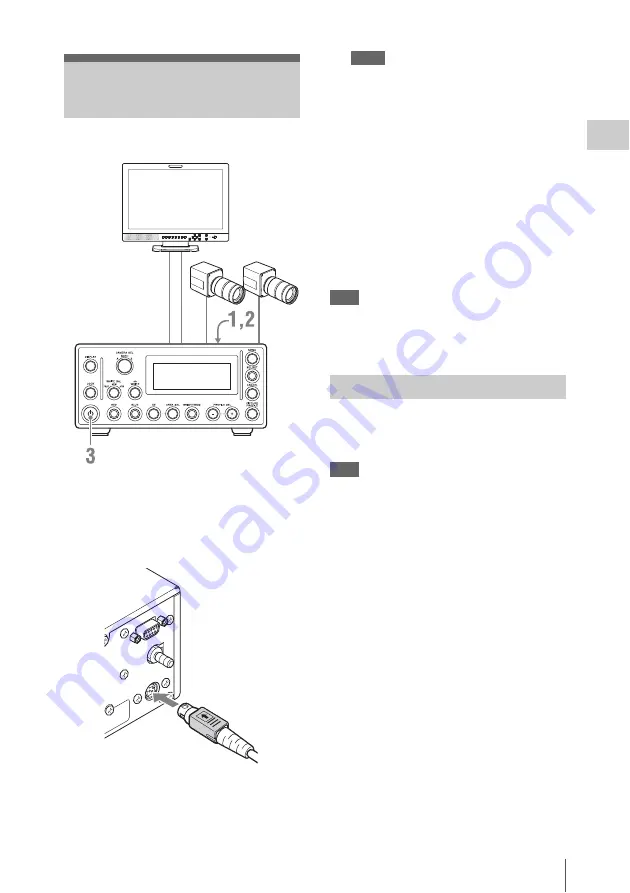
Start-up
21
P
repa
ra
ti
ons
1
Connect a DC power cable to the DC IN
connector at the rear of the CCU.
Make sure the DC power cable is not
connected to an external power supply when
you connect or disconnect the DC connector.
Notes
• Insert the DC power cable fully until its
connector locks into place.
• Make sure the connected power supply has
a supply capacity of at least 24 V DC 1.5 A/
3 A.
2
Turn on the power supply of the DC
power cable.
The unit enters the standby state.
3
Press the On/Standby button (
1
).
The On/Standby button lights green, and
when startup completes, the camera output
picture appears on the monitor screen.
Note
Starting this unit may require more time than
normally when you start it for the first time after
exchanging the camera head.
Press the On/Standby button again.
The unit enters the standby state, and the button
turns off.
Note
If you disconnect the DC power cable without
setting the unit to the standby state, settings
information may be lost.
Start-up
Video monitor
Insert with the side marked with the
arrow facing up.
Turning the power off
Summary of Contents for MCC3000MT
Page 56: ...Sony Corporation ...






























