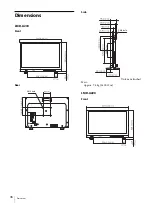Adjustment Using the Menus
32
[Serial Remote]
[Security] menu
Notes
If you use the parallel remote
function, you need to connect
cables. For more details, see page 12.
Set [Marker] (page 26) in [Marker
Setting] to [On] to control the aspect
marker and center marker.
[Forced Tally]
The tally lamp function is forcibly
assigned to 7 pin and 8 pin of the
PARALLEL REMOTE connector.
Selecting [On] assigns tally lamp green
to 7 pin and tally lamp red to 8 pin.
[Off]:
The tally lamp function is
not forcibly assigned.
[On]:
Forcibly assigns the tally
lamp function.
Note
When [Off] is selected, any listed
functions can be assigned to 7 and 8
pins. Selecting [On] with any function
other than the tally lamp assigned to 7
and 8 pins will ignore this setting, and
the tally lamp is forcibly assigned to 7
and 8 pins instead.
Submenu
Setting
[Serial Remote]
Selects the mode to be used.
[Off]:
The serial remote does not
function.
[On]:
The serial remote functions.
[Monitor]
Sets the monitor setting.
[Monitor ID]:
Sets the ID of the
monitor.
[Group ID]:
Sets the group ID of the
monitor.
[IP Address]:
Sets the IP address.
[Subnet Mask]:
Sets the subnet mask.
([255.255.255.000])
[Default Gateway]:
Sets the default
gateway [On] or [Off].
[Address]:
Sets the default
gateway.
[Cancel]:
Selects to cancel the setting.
[Confirm]:
Selects to save the setting.
[Controller]
Sets the address of the remote
controller.
[IP Address]:
Sets the IP address.
[Subnet Mask]:
Sets the subnet mask.
([255.255.255.000])
[Default Gateway]:
Sets the default
gateway [On] or [Off].
[Address]:
Sets the default
gateway.
[Cancel]:
Selects to cancel the setting.
[Confirm]:
Selects to save the setting.
Submenu
Setting
[Connection]
Sets the connection of the monitor and
the controller.
[LAN]:
for connection via a
network
[Peer to Peer]:
for one to one
connection
Submenu
Setting
[Key Inhibit]
You can lock the setting so that they
cannot be changed by an unauthorized
user. Select [On] or [Off].
If you set to [On], all items are
displayed in black, indicating the items
are locked.
[Password Lock]
You can protect the setting with a
password so that the settings saved in
the color temperature for [User1] and
the User Preset for [User Preset1]
cannot be changed.
When you protect the values with a
password, set a four-digit number.
The initial password is 0000. When you
use [Password Lock], change the initial
password first.
[Color Temp/User Pre.]:
Select [On]
to protect the setting values
saved in the color temperature
for [User1] and the User Preset
for [User Preset1]. Select [Off]
to not protect by the password.
[Change Password]:
Changes the
password.
Submenu
Setting
Summary of Contents for LMD-A170
Page 39: ...Sony Corporation ...