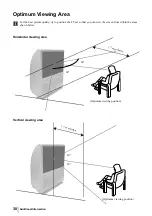33
GB
Problem
Snowy picture when viewing a TV
channel.
No unscrambled picture whilst
viewing an unscrambled channel with
a decoder or a Set Top Box connected
through the Scart connector
3/
3.
v
,
V
,
B
and
b
buttons do not work
in PAP mode.
Remote control does not function.
The standby indicator
on the TV
flashes.
S
Solution
• Using the menu system, select the “Manual Programme Preset” menu and
adjust Fine Tuning (AFT) to obtain better picture reception (see page 20).
• Using the menu system, select the “Noise Reduction” option in the “Picture
Adjustment” menu and select “Auto” to reduce the noise in the picture
(see page 13).
• Using the menu system, select the “Features” menu and set “AV3 Output”
to “TV” (see page 17).
• Check that the Decoder or the Set Top Box is not connected on the
scart
2/
2.
• PAP navigation is only possible in TV mode, please check that Media
Selector is set to TV.
• Check that the Media Selector on the remote control is set to the device
you are using (VCR, TV, DVD or AUX).
• If the remote control does not operate the VCR, DVD or AUX even when
the Media Selector has been set correctly. Enter the necessary code set as
explained on pages 27 - 29.
• Replace the batteries.
• Contact your nearest Sony service centre.
• If you continue to experience problems, have your TV serviced by qualified personnel.
• Never open the casing yourself.
Additional Information