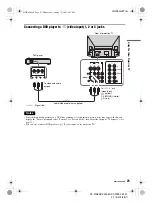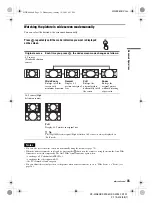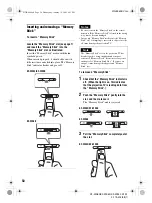KF-WS60/KF-WE50/KF-WE42 S1 A1
2-179-402-
22
(1)
35
Advan
ced O
per
atio
ns
01GB05ADV.fm
Watching the picture in wide screen mode manually
You can select the desired wide screen mode manually.
Press
repeatedly until the mode indication you want is displayed
on the screen.
Notes
• You can also select the wide screen mode manually using the menu (see page 75).
• When the wide screen mode is selected by pressing the
button on the remote or using the menu, the Auto Wide
feature does not work temporarily. The Auto Wide feature functions again when:
– you change a TV channel with PROG +/–.
– you change the video input with
t
.
– the TV is turned off and on again.
• You can adjust the vertical position of the picture when wide screen mode is set to “Wide Zoom” or “Zoom” (see
page 36).
Original source
Each time you press
,
the wide screen mode changes as follows:
4:3 source
(Standard definition
source)
Wide Zoom
Enlarge to fill the
screen with
minimum distortion
Normal
Display 4:3
picture in original
size
Full
Enlarge the
original picture
horizontally to fill
the screen
Zoom
Enlarge the
original picture
without distorting
aspect ratio
16:9 source (High
definition source)
Full
Display 16:9 picture in original size
z
Tip
The 720p/1080i format signal (High definition 16:9 source) is always displayed in
“Full” mode.
,
continued
01GB00.book Page 35 Wednesday, January 19, 2005 4:53 PM
Summary of Contents for KF-WE42
Page 96: ...Printed in China ...