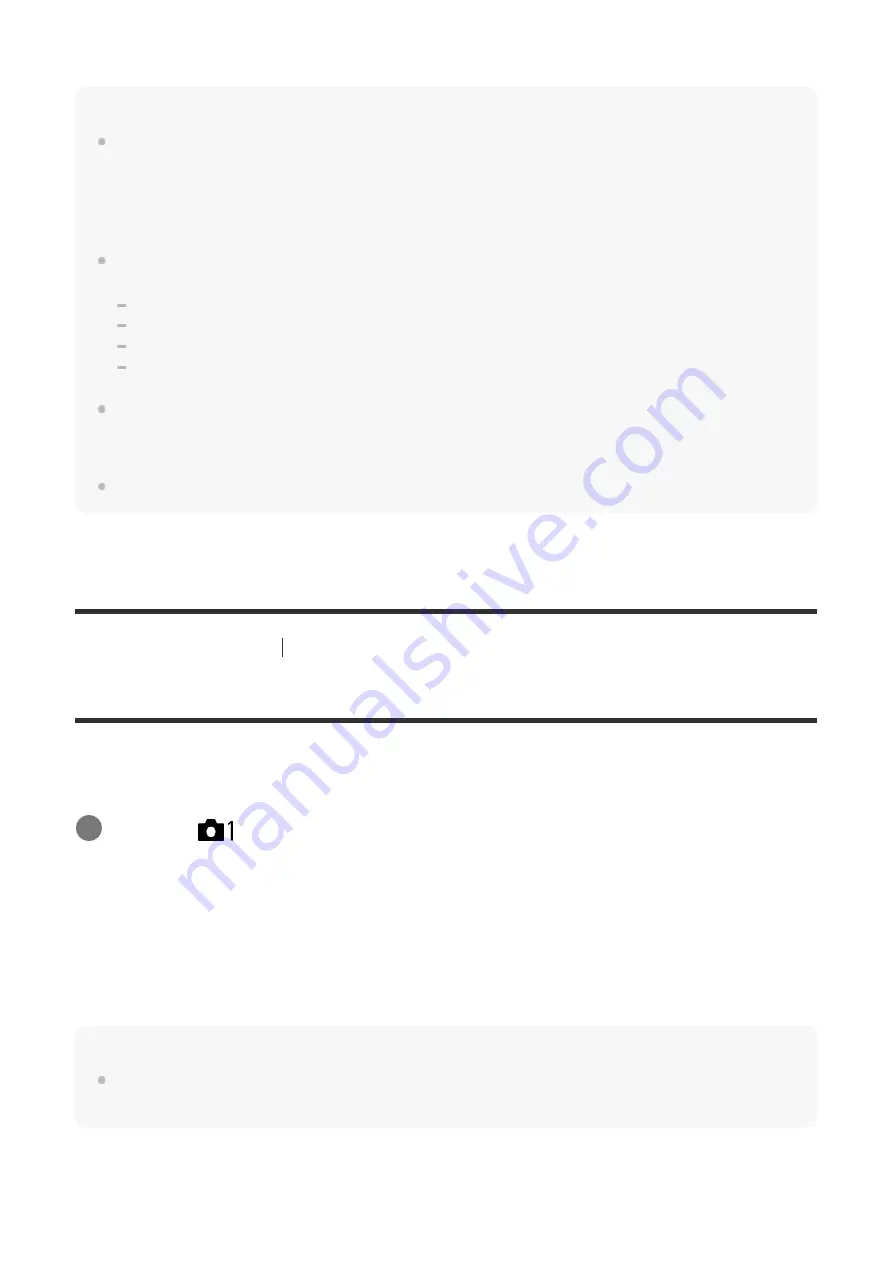
P-TTL: Pre-flash, Through the lens
Note
When the distance between the subject and flash is not fixed (such as when shooting with wireless
flash using an external flash (sold separately) or in off-camera shooting using a cable, or when using
a macro twin flash), or when an external flash (sold separately) is set to bounce, [Flash control] is
automatically set to [Pre-flash TTL]. It may be automatically set to [Pre-flash TTL] depending on
other shooting conditions as well.
Set [Flash control] to [Pre-flash TTL] in the following situations because the product cannot get
proper flash information using [ADI flash].
When a wide panel is attached to the flash HVL-F36AM
When shooting using a flash diffuser
When using filters that affect the exposure factor (such as ND filters)
When using close-up lenses
ADI flash can be used in combination with a lens distance encoder. To confirm if your lens is
equipped with a distance encoder, check the main specifications of the operation manual for your
lens.
[Flash control] cannot be set in [Sweep Panorama] mode.
[310] List of MENU items
Camera Settings1
Red Eye Reduction
When using the flash, it is fired two or more times before shooting to reduce the red-eye
phenomenon.
Menu item details
On:
The flash is always fired to reduce the red-eye phenomenon.
Off:
Does not use Red Eye Reduction.
Note
Red Eye Reduction may not produce the desired effects. It depends on individual differences and
conditions, such as distance to the subject, or whether the subject looks at the pre-strobe or not.
MENU
→
(Camera Settings1)
→
[Red Eye Reduction]
→
desired setting.
1
Summary of Contents for ILCA-99M2
Page 413: ......
















































