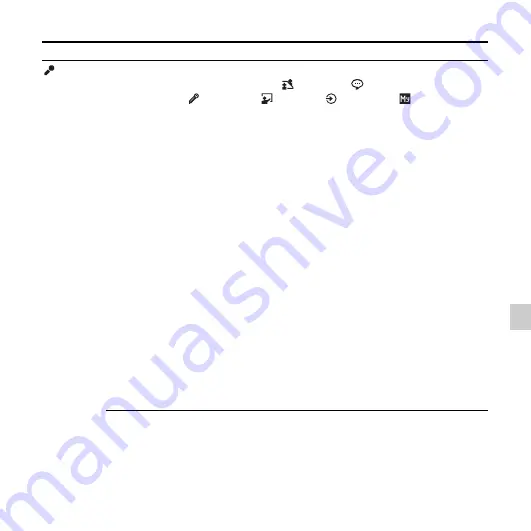
69
GB
A
b
o
u
t
the
Me
nu
Fu
nct
io
n
Tabs
Menu items
Settings (*: Initial setting)
See page
(Recording)
Scene Select
Allows you to choose a recording scene item for each
situation as follows:
(Meeting),
(Voice Notes),
(Interview), (Lecture), (Audio
IN), (My
Scene). You can also edit the settings of the various
recording menu items which are pre-set in the “Scene
Select” menu.
Save Scene Setting
Saves the changed settings and completes the menu
operation process.
Edit from Current Setting:
Changes the settings that is pre-set in the menu.
Set Default Value:
Changes the settings to the default settings.
Execute: Changes the settings to the default
settings and completes the process.
Cancel: Completes the process without changing
the settings.
Edit:
Changes the settings from the settings in the selected
scene item.
z
Tip
You can edit the following menu items: “REC Mode”
(page 70), “Mic Sensitivity” (page 70), “LCF(Low
Cut)” (page 71), “VOR” (page 35) “SYNC REC”
(page 42), “Select Input” (page 40). When you select
“Edit Complete,” the process will be completed.
Summary of Contents for ICD-UX512
Page 127: ...127GB Index ...






























