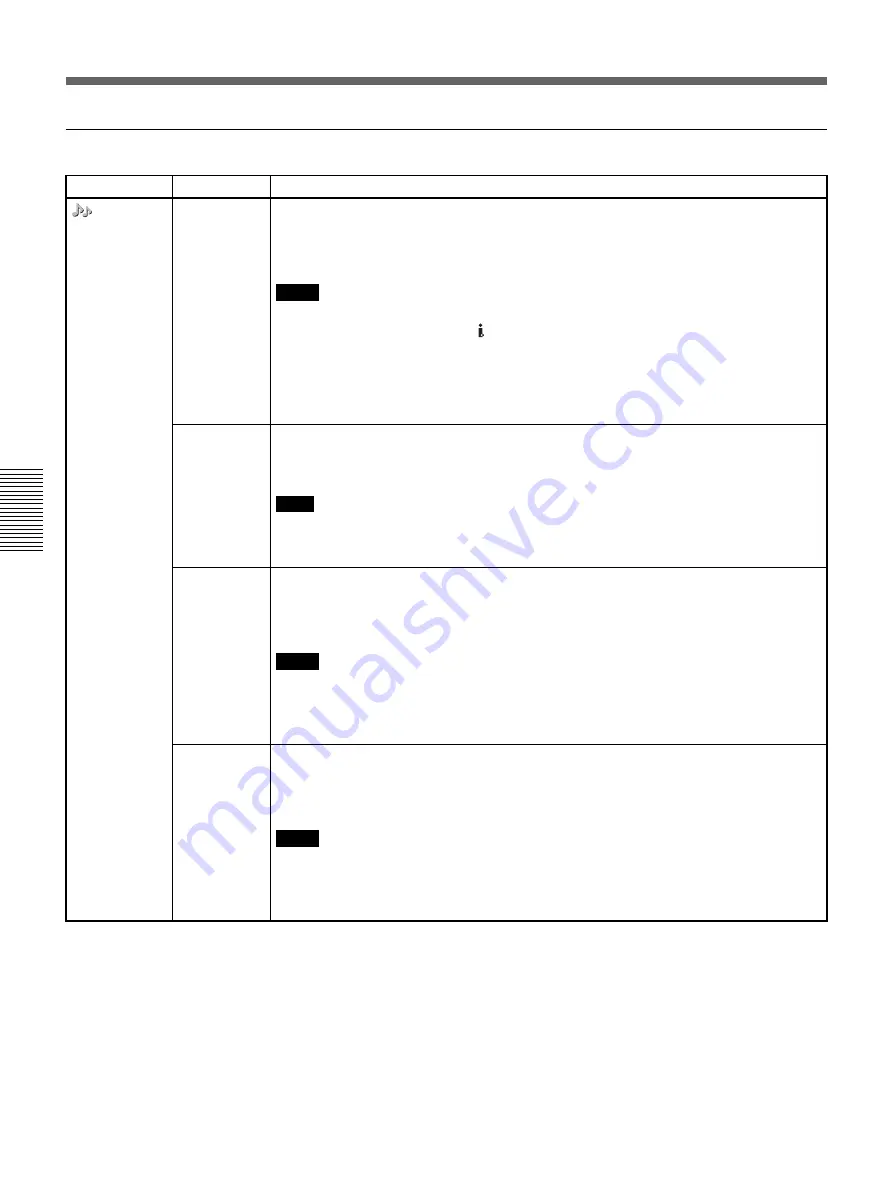
76
Chapter 5
Adjusting and Setting Through Menus
C
h
ap
te
r
5
A
dj
us
tin
g an
d Se
tt
ing
T
h
ro
ug
h Men
u
s
Operating Menus
AUDIO SET menu
Icon/Menu
Submenu
Setting
AUDIO SET AUDIO MODE
Selects the audio mode.
FS32K :
Switches the audio mode to 4-channel mode (12-bit mode).
B
FS48K :
Switches the audio mode to 2-channel mode (16-bit mode). (This setting
records the sound in all audio ranges, providing a high-quality sound
recording.)
• You can set this menu when recording in DV format only.
• When signals are input from the
HDV/DV jack, the audio mode of the signals to be
recorded is the same as that of the input signals.
• Recording performs automatically in [FS48K] mode in HDV format.
• You cannot change the current setting during recording.
• Noise may occur at the instant you switch the audio mode.
• When dubbing a sound source in DVCAM, select [FS32K].
AUDIO MONI
Sets the audio that is output from the
i
(phones) jack, the HDMI OUT jack and the speaker.
B
CH1, CH2 :
Outputs CH1 and CH2 audio to each channel.
CH1 :
Outputs CH1 audio to 1/2 channel.
CH2 :
Outputs CH2 audio to 1/2 channel.
When the AUDIO OUTPUT SELECT switch is set to CH-3/4, [CH1] and [CH2] correspond to
[CH3] and [CH4], respectively. When it is set to MIX, [CH1] and [CH2] correspond to CH1/3
synthesized sound and CH2/4 synthesized sound, respectively.
AUDIO LOCK
(
)
B
UNLOCK MODE :
Records the sampling clocks of audio and video independently. This
mode applies to a consumer DV tape.
LOCK MODE :
Synchronizes the sampling clocks of the audio and video for recording.
This setting is effective for digital processing and performs a clean
splice during the audio editing process.
• You can set this menu when recording in DV (SP) format only.
• When recording in HDV or DVCAM format, the menu is set to [LOCK MODE].
• During i.LINK input, the same setting as that of the input signal is selected, regardless of
this setting.
JOG AUDIO
Selects either to turn the sound output on or off when the tape is played at a speed other
than normal. (Available in DVCAM/DV format only.)
B
OFF :
Does not output the sound when playing a tape at a speed other than
normal.
ON :
Outputs the sound when playing a tape at a speed other than normal.
• When a tape recorded in HDV format is played back, the sound cannot be output in various
speeds.
• Even if you have set this item to ON, the sound may not be output or may be interrupted
depending on the recording format or tape conditions.
Notes
Note
Notes
Notes






























