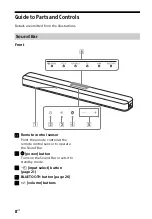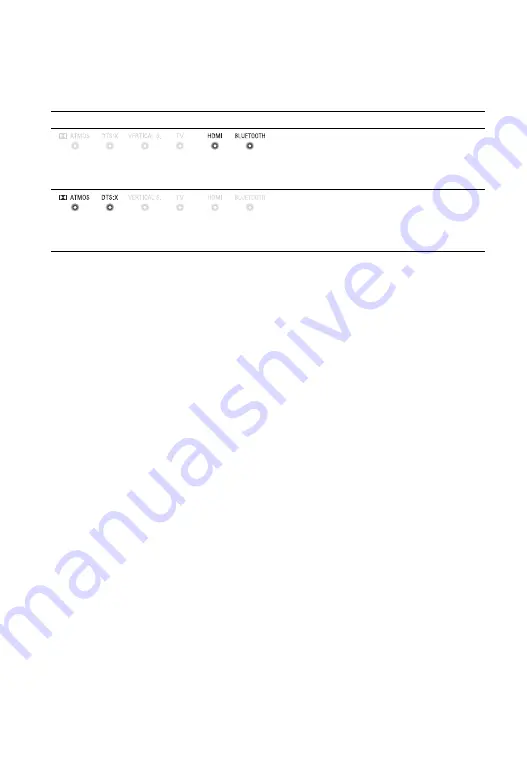
10
US
Setting value for each function
The changed setting for each function is indicated as the status of the indicators. The
following status indicates the on/off setting for each function.
For the status when the settings other than the on/off setting are changed, see the
description for each function.
Indicators
Status
• Flash twice when the function is set to on
(for the function other than the night/voice
mode).
• Light for 2 seconds when the function is set
to on (for the night/voice mode).
• Flash twice when the function is set to off
(for the function other than the night/voice
mode).
• Light for 2 seconds when the function is set
to off (for the night/voice mode).
Summary of Contents for HT-X8500
Page 99: ......