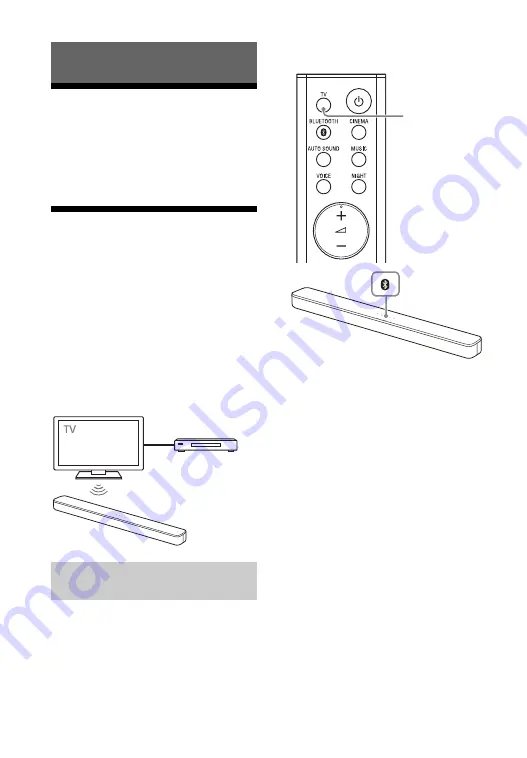
14
GB
Connecting a TV with an
HDMI Cable
Refer to Startup Guide (separate
document).
Connecting Sony TV with
the BLUETOOTH Function
Wirelessly
When using Sony TV* with the
BLUETOOTH function, you can listen to
sound of the TV or device that is
connected to the TV by connecting the
Sound Bar and TV wirelessly.
* The TV needs to be compatible with
A2DP (Advanced Audio Distribution
Profile).
To connect the Sound Bar and TV
wirelessly, you need to perform pairing
of the Sound Bar and TV by using the
BLUETOOTH function.
Pairing is the process required to
mutually register the information on
BLUETOOTH devices to be connected
wirelessly in advance.
1
Insert batteries (supplied) into the
remote control.
2
Turn on the TV.
3
Turn on the Bar Speaker and
subwoofer.
4
Point the remote control at the
remote control sensor on the Bar
Speaker, and press and hold TV on
the remote control and the
BLUETOOTH button on the Bar
Speaker simultaneously for 5
seconds.
The TV and BLUETOOTH indicators
flash twice, the Sound Bar enters
the pairing mode, then the
BLUETOOTH indicator flashes
quickly.
Connecting a TV
Connecting the Sound Bar
and TV Wirelessly
Blu-ray Disc player,
cable box, satellite
box, etc.
TV
BLUETOOTH
button





























