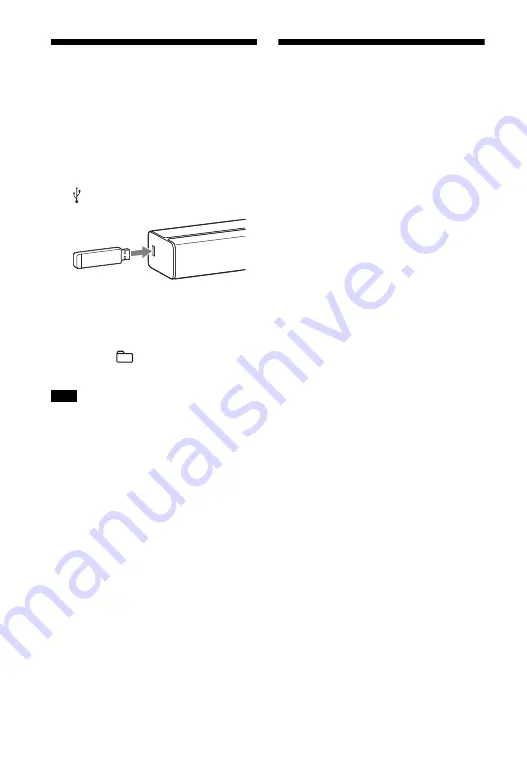
14
GB
Listening to music from a
USB device
You can play music files on a connected
USB device.
For playable types of files, see “Playable
types of files” (page 26).
1
Connect the USB device to the
(USB) port.
2
Press USB.
3
Press
(play/pause).
4
Press
to select a folder to
be played.
• Turn off the system before removing the
USB device to avoid data corruption or
damage to the USB device.
Listening to music from a
BLUETOOTH device
Refer to “BLUETOOTH Functions”
(page 16).
Note
Summary of Contents for HT-CT80
Page 24: ...24GB Rear panel Subwoofer jack ANALOG jack OPTICAL jack AC power cord mains lead ...
Page 82: ...24ES Panel trasero Toma de subwoofer Toma ANALOG Toma OPTICAL Cable de alimentación de ca ...
Page 89: ...31ES Información adicional ...
Page 90: ...32ES ...
Page 91: ...33ES Información adicional ...
Page 92: ... 2015 Sony Corporation Printed in China 4 567 473 11 1 ...





























