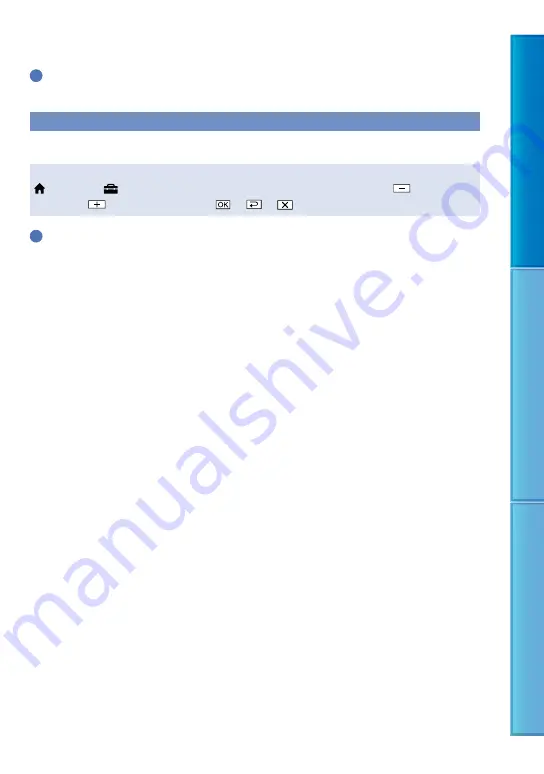
77
Table of C
on
ten
ts
U
seful R
ec
or
ding
Techniques
Inde
x
If you open the LCD panel 180 degrees to face the screen outside and close the LCD panel to the
camcorder body, the setting becomes [NORMAL] automatically.
Tips
This adjustment does not affect the recorded images in any way.
LCD COLOR
You can adjust the color of the LCD screen.
Steps
(HOME)
(SETTINGS)
[SOUND/DISP SET]
[LCD COLOR]
(lower
intensity)/
(higher intensity)
Tips
This adjustment does not affect the recorded images in any way.






























