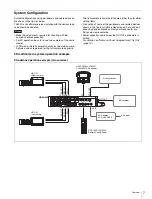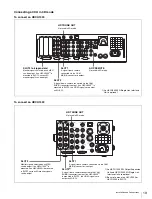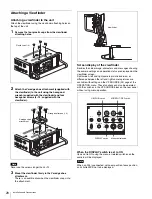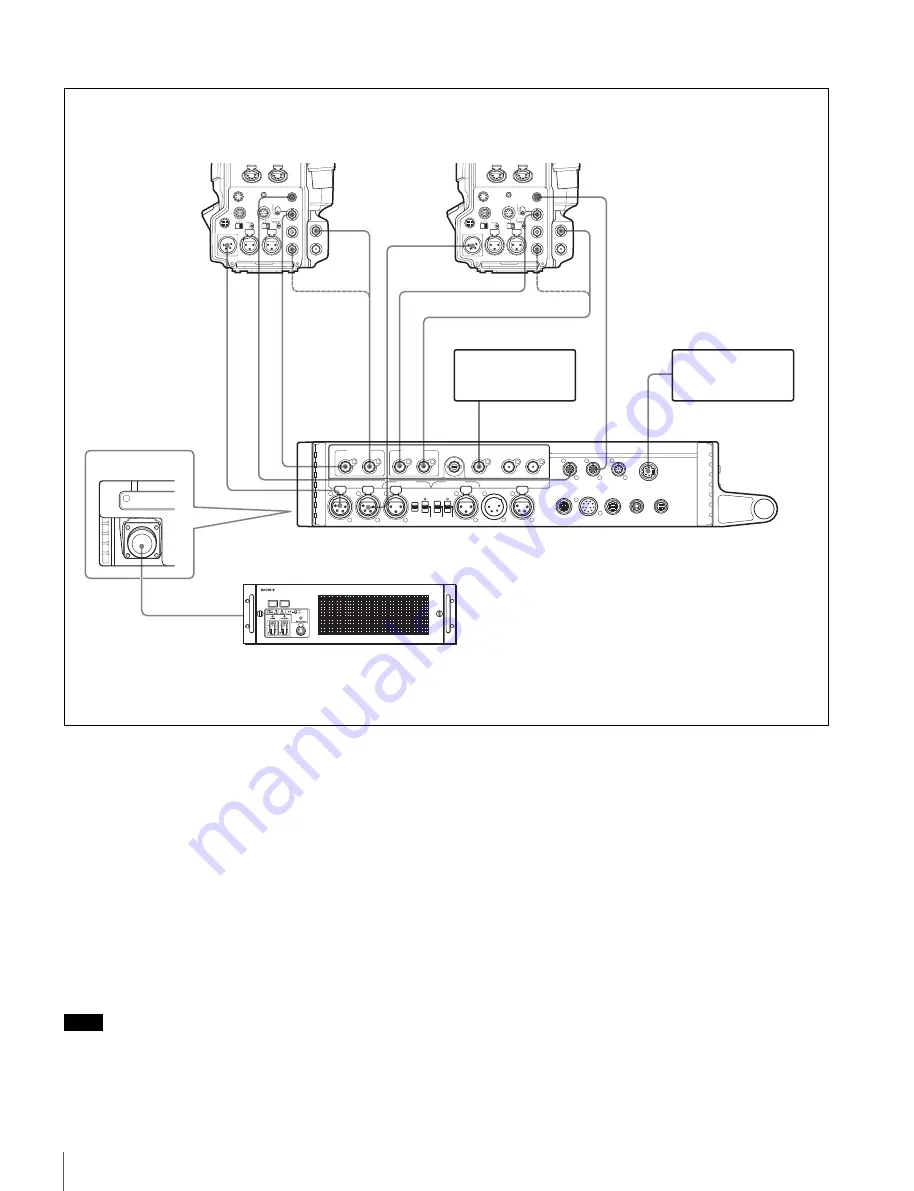
16
Installation and Connections
Connecting an HDC1500R/1600R/1400R/1500/1600
Settings when connecting HDC1500R-series
cameras
Connect a CCA-5 camera control signal cable (hereafter
referred to as CCA-5 cable) to control the camera from an
HDFA-200. Be sure to make left and right camera connections
correctly. The camera to which the CCA-5 cable for left side is
connected is the main camera. In normal operation, the CCA-
5 cable connection, left or right, cannot be distinguished.
Display the Channel ID and check the left and right cameras.
Check that 3D mode is set to ON on the RCP, MSU, or CCU.
To set on an HDFA-200
Set REF OUT of CAM1 and CAM2 on the ADAPTER MODE
(M05) page of the MAINTENANCE menu to HD-SYNC.
For the other setting, see “Preparatory Settings” (page 22).
Special SYNC (UNIVERSAL SYNC) cannot be used as a
reference signal. Be sure to set to HD-SYNC.
To set on an HDC1500R-series camera
Set the GENLOCK IN/RET IN/PROMPTER switch on the rear
panel to GENLOCK IN.
CAM-MAIN(L)
REF OUT
SDI IN
CAM-SUB(R)
SDI1 OUT
SDI2 OUT
TEST OUT
AUX
CRANE
TRACKER
RET CTRL
DC OUT
0.5A max
DC OUT
4A max
CAM-SUB(R)
DC OUT
CAM-MAIN(L)
DC OUT
DC IN
AUDIO IN 2
AUDIO IN 1
PROMPTER1/
GENLOCK IN
CAM-MAIN(L)
REMOTE
CAM-SUB(R)
REMOTE
REMOTE
VF
REF OUT
SDI IN
MIC
MIC
LINE
OFF
+48V
AES/EBU
LINE
OFF
+48V
OFF
+48V
MIC
FRONT MIC
DC OUT
AUDIO IN
CH1
CH2
TEST
OUT
SDI 2
DC IN 10.5-17V
PROMPTER
RET IN
GENLOCK IN
LINE
OFF
+48V
MIC
AES/EBU
LINE
EARPHONE
REMOTE
RET CTRL
CRANE
TRACKER
OFF
+48V
MIC
FRONT MIC
DC OUT
AUDIO IN
CH1
CH2
TEST
OUT
SDI 2
DC IN 10.5-17V
PROMPTER
RET IN
GENLOCK IN
LINE
OFF
+48V
MIC
AES/EBU
LINE
EARPHONE
REMOTE
RET CTRL
CRANE
TRACKER
CCU
SDI1
SDI
1)
REMOTE
REMOTE
DC IN
DC IN
SDI1
SDI
1)
SDI2 OUT
VF
REF OUT/
CAM-SUB(R)
REMOTE/
CAM-MAIN(L)
DC OUT/
CAM-MAIN(L)
REF OUT/
CAM-MAIN(L)
SDI IN/
CAM-SUB(R)
REMOTE/
CAM-SUB(R)
SDI IN/
CAM-MAIN(L)
DC OUT/
CAM-SUB(R)
1) When connecting with an HDC1400R
HDC1500R/1600R/
1400R/1500/1600
(Right camera)
HDC1500R/1600R/
1400R/1500/1600
(Left camera)
HHKCU-HB10
Camera Control Unit
Viewfinder
Picture monitor
Front
HDFA-200
Note