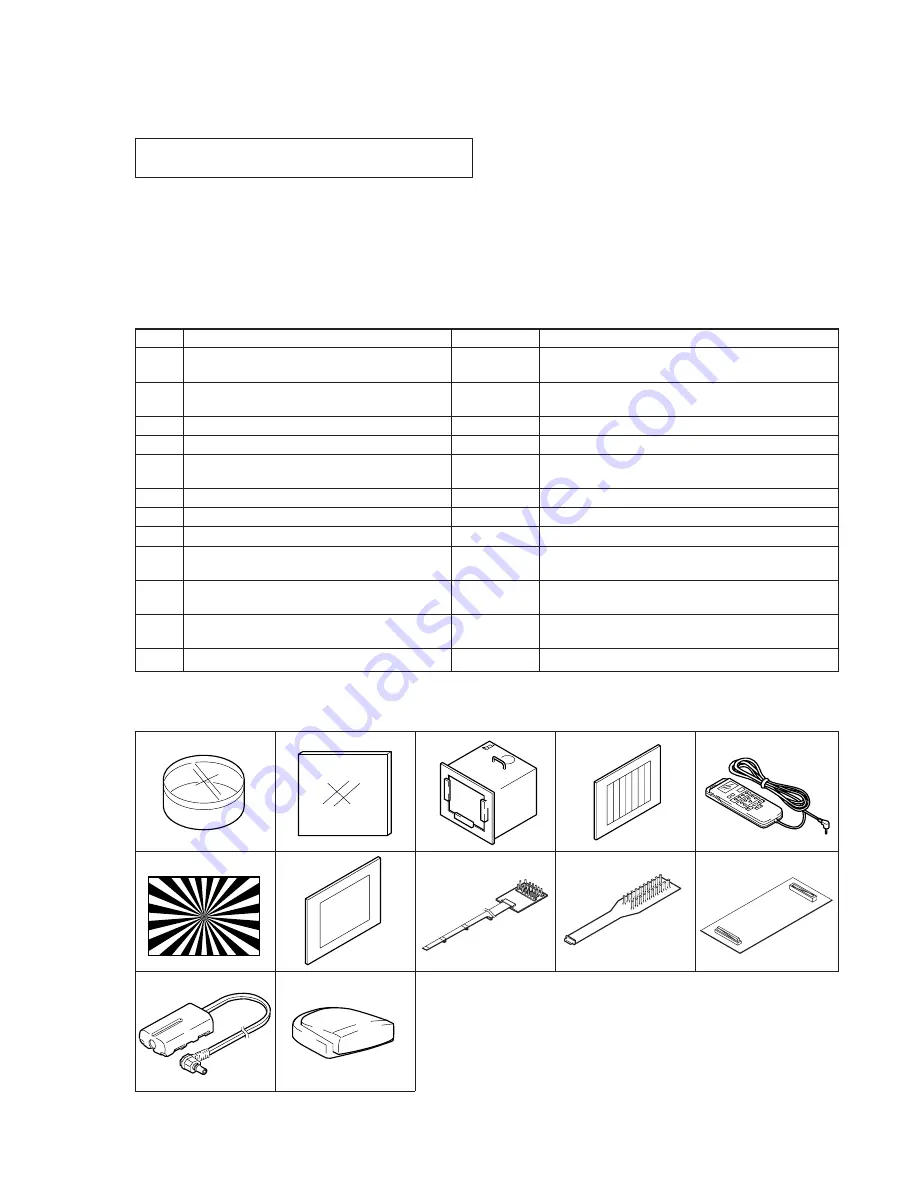
5-1
DCR-TRV5/TRV5E
SECTION 5
ADJUSTMENTS
5-1. CAMERA SECTION ADJUSTMENT
NTSC model : DCR-TRV5
PAL model :
DCR-TRV5E
1-1.
PREPARATIONS BEFORE ADJUSTMENT (CAMERA SECTION)
1-1-1.
List of Service Tools
• Oscilloscope
• Regulated power supply
• Vectorscope
• Color monitor
• Digital voltmeter
J-1
J-2
J-6
J-3
J-7
J-8
J-4
J-5
Fig. 5-1-1.
J-9
J-10
J-11
J-12
When performing adjustments, refer to the layout diagrams
for adjustment related parts beginning from page 5-26.
Note 1 :
If the microprocessor IC in the adjustment remote commander is not the new microprocessor (UPD7503G-C56-12), the pages cannot be switched.
In this case, replace with the new microprocessor (8-759-148-35).
Note 2 :
Connect the adjustment remote commander to the LANC jack, and set the HOLD switch to the “ADJ” side.
Ref. No.
J-1
J-2
J-3
J-4
J-5
J-6
J-7
J-8
J-9
J-10
J-11
J-12
Name
Filter for color temperature correction (C14)
ND filter 1.0
ND filter 0.3
Pattern box PTB-450
Color chart for pattern box
Adjustment remote commander (RM-95 upgraded).
(Note 1)
Siemens star chart
Clear chart for pattern box
Multi CPC jig
CPC-8 jig
Extension cable (80P, 0.4mm)
Power code (Note 2)
IR receiver jig
Parts Code
J-6080-058-A
J-6080-808-A
J-6080-818-A
J-6082-200-A
J-6020-250-A
J-6082-053-B
J-6080-875-A
J-6080-621-A
J-6082-311-A
J-6082-388-A
J-6082-395-A
J-6082-223-A
J-6082-383-A
Usage
Auto white balance adjustment/check
White balance adjustment/check
White balance check
White balance check
For checking the flange back
For adjusting the LCD
For adjusting the video section
For adjusting the viewfinder
For extension between the DD-110 board (CN802) and
the VC-207 board (CN010)
For connecting the battery terminal and DC power
supply
For adjusting the IR transmitter
Summary of Contents for Handycam Vision DCR-TRV5
Page 10: ...1 2 ...
Page 11: ...1 3 ...
Page 12: ...1 4 ...
Page 13: ...1 5 ...
Page 14: ...1 6 ...
Page 15: ...1 7 ...
Page 16: ...1 8 ...
Page 17: ...1 9 ...
Page 18: ...1 10 ...
Page 19: ...1 11 ...
Page 20: ...1 12 ...
Page 21: ...1 13 ...
Page 22: ...1 14 ...
Page 23: ...1 15 ...
Page 24: ...1 16 ...
Page 25: ...1 17 ...
Page 26: ...1 18 ...
Page 27: ...1 19 ...
Page 28: ...1 20 ...
Page 29: ...1 21 ...
Page 30: ...1 22 ...
Page 31: ...1 23 ...
Page 32: ...1 24 ...
Page 33: ...1 25 ...
Page 34: ...1 26 ...
Page 35: ...1 27 ...
Page 36: ...1 28 ...
Page 37: ...1 29E ...
Page 45: ...DCR TRV5 TRV5E SECTION 3 BLOCK DIAGRAMS 3 1 OVERALL BLOCK DIAGRAM 1 3 1 3 2 3 3 3 4 ...
Page 46: ...DCR TRV5 TRV5E 3 2 OVERALL BLOCK DIAGRAM 2 3 6 3 7 3 8 DCR TRV5 TRV5E ...
Page 47: ...DCR TRV5 TRV5E 3 3 POWER BLOCK DIAGRAM 3 9 3 10 3 11 3 12 3 13E ...
Page 71: ...DCR TRV5 TRV5E 4 75 4 76 4 77 AUDIO PROCESSOR AU 204 ...
Page 73: ...DCR TRV5 TRV5E 4 81 4 82 AUDIO PROCESS IR TRANSMMITER MA 330 ...
Page 107: ...ARRANGEMENT DIAGRAM FOR ADJUSTMENT PARTS VC 207 board SIDE A VC 207 board SIDE B 5 26 ...
Page 131: ...ARRANGEMENT DIAGRAM FOR ADJUSTMENT PARTS VC 207 board SIDE A VC 207 board SIDE B 5 52 ...
















































