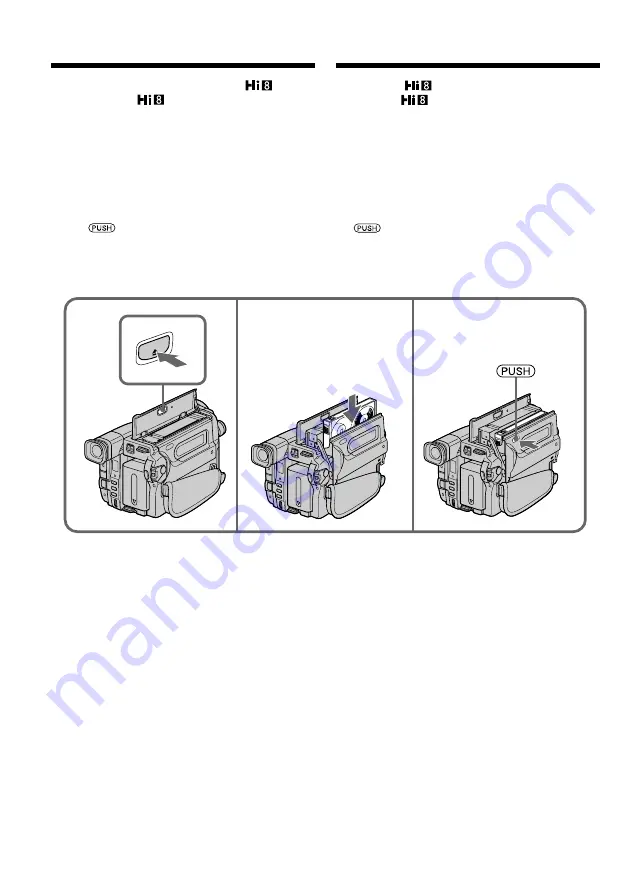
24
EJE
CT
Gebruik Hi8
videocassettes om op te nemen
met het Hi8
systeem.
(
1
)
Maak de spanningsbron klaar (p. 15).
(
2
)
Open de klep van de cassettehouder en druk
op
Z
EJECT. De cassettehouder opent
automatisch.
(
3
)
Plaats de cassette in de cassettehouder met het
venster naar buiten toe en het
wispreventienokje van de cassette naar boven.
(
4
)
Druk op de kant van de cassettehouder waar
staat aangegeven om deze te sluiten. De
cassettehouder gaat automatisch omlaag.
(
5
)
Vervolgens sluit u het deksel van de
cassettehouder.
Uitnemen van de videocassette
Volg de bovenstaande aanwijzingen en neem in
stap
3
de cassette uit de houder.
Stap 3 Inleggen van een
videocassette
2
3
4
When you want to record in the Hi8
system, use Hi8
video cassettes.
(
1
)
Prepare the power supply (p. 15).
(
2
)
Open the lid of the cassette compartment, and
press
Z
EJECT. The cassette compartment
opens automatically.
(
3
)
Insert a cassette into the cassette compartment
with its window facing out and the write-
protect tab on the cassette up.
(
4
)
Close the cassette compartment by pressing
the
mark on the cassette compartment.
The cassette compartment automatically goes
down.
(
5
)
Close the lid of the cassette compartment.
To eject a cassette
Follow the procedure above, and eject the
cassette in step
3
.
Step 3 Inserting a
cassette
Summary of Contents for Handycam Vision CCD-TRV107E
Page 3: ...3 ...
Page 130: ......
Page 131: ......
Page 132: ... 307231531 Sony Corporation Printed in Japan ...






























