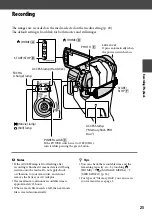26
Recording movies
1
Turn the POWER switch
until the
(Movie) lamp lights up.
2
Press START/STOP
(or
).
To stop recording, press START/STOP
again.
Recording still images
1
Turn the POWER switch
until the
(Still) lamp lights up.
2
Press PHOTO
lightly to adjust the
focus
(a beep sounds), then press
it fully
(a shutter click sounds).
appears beside or . When
disappears, the image has been
recorded.
Tips
For the recordable time and the number of
recordable images, see pages 58 and 60.
You can record still images by pressing PHOTO
during movie recording ([Dual Rec],
(p. 28)).
A frame is shown on the detected face, and the
detected face image is optimized automatically
([FACE DETECTION], p. 61).
When a face is detected during movie
recording, flashes and the detected face is
stored in the index. You can search for a desired
scene by a face image when playing back ([Face
Index], p. 61).
You can switch the recording mode by touching
(HOME)
(or
)
(CAMERA)
[MOVIE] or [PHOTO].
You can create still images from recorded
movies (p. 41).
[STBY]
[REC]
Flashing
Lights up
Summary of Contents for Handycam DCR-SR210E
Page 111: ......