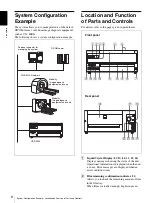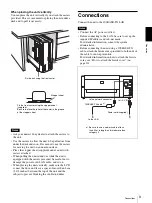O
per
at
ion
Loading Film
12
4
Cut the blank part of the bag from the wedges on
the bag.
Note
Remove the seal after loading the film in the film
tray. If you remove it before loading, the film may
slip and drop.
5
Hold the aluminum damp-proof bag with both
hands so that the opened side faces toward the inner
side of the tray and place the film in the film tray so
that the printing surface faces down, with the
printing surface protection sheet on the bottom.
Notes
• When handling the film, do not touch the printing
surface of the film. Dust, finger prints, or sweat
are likely to cause unsatisfactory printing.
• Load the film so that it lays flat in the film tray. If
the film is curled, it will overflow the film tray
and the printing position may shift. Also, it may
cause film jamming.
• If you place the film in the film tray with its
printing surface facing up, it is recommended that
you clean the thermal head with the cleaning kit
(supplied). See “To clean the thermal head, platen
Seal used to grasp the film sheets
Place the film with the printing surface facing down and
the printing surface protection sheet on the bottom.
Film tray
An IC tag is attached to the printing surface protection
sheet. Be careful not to damage the IC tag or give it a
shock.
Face the cut part toward the inner side of the film tray.
Summary of Contents for film imager
Page 39: ...Sony Corporation ...