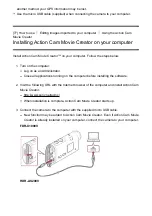When [BEEP] is set to [OFF], the connection beep does not sound.
[73] How to use
Using the camera connected to other devices via Wi-Fi
Connecting to
the Live-View Remote
Connecting multiple cameras to Live-View Remote (Multi
connection)
1. Turn on the Live-View Remote.
For details, refer to “Connecting this unit to multiple cameras via Wi-Fi” in the Help
Guide of the Live-View Remote (RM-LVR2).
http://rd1.sony.net/help/cam/1530/h_zz/
2. Set the camera.
When you connect the camera to Live-View Remote for the first time
Press the NEXT button or PREV button to select [SETUP] - [CONFG] - [Wi-Fi] -
[MULTI] - [NEW], then press the ENTER button.
When this camera beeps and [AWAIT] is displayed on the display panel of this
camera, register this camera using the Live-View Remote.
[DONE] appears on the display panel of this camera when connecting finishes.
When you connect the camera to Live-View Remote since second time
Press the NEXT button or PREV button to select [SETUP] - [CONFG] - [Wi-Fi] -
[MULTI] - [CRRNT], then press the ENTER button.
3. If you will continue to connect multiple cameras, repeat from step 2.
Note
When [BEEP] is set to [OFF], the connection beep does not sound.
[74] How to use
Using the camera connected to other devices via Wi-Fi
Connecting to
Handycam
Connecting a single camera to Handycam (Single
connection)
You can operate this camera using a Handycam that supports the multi camera control
function.