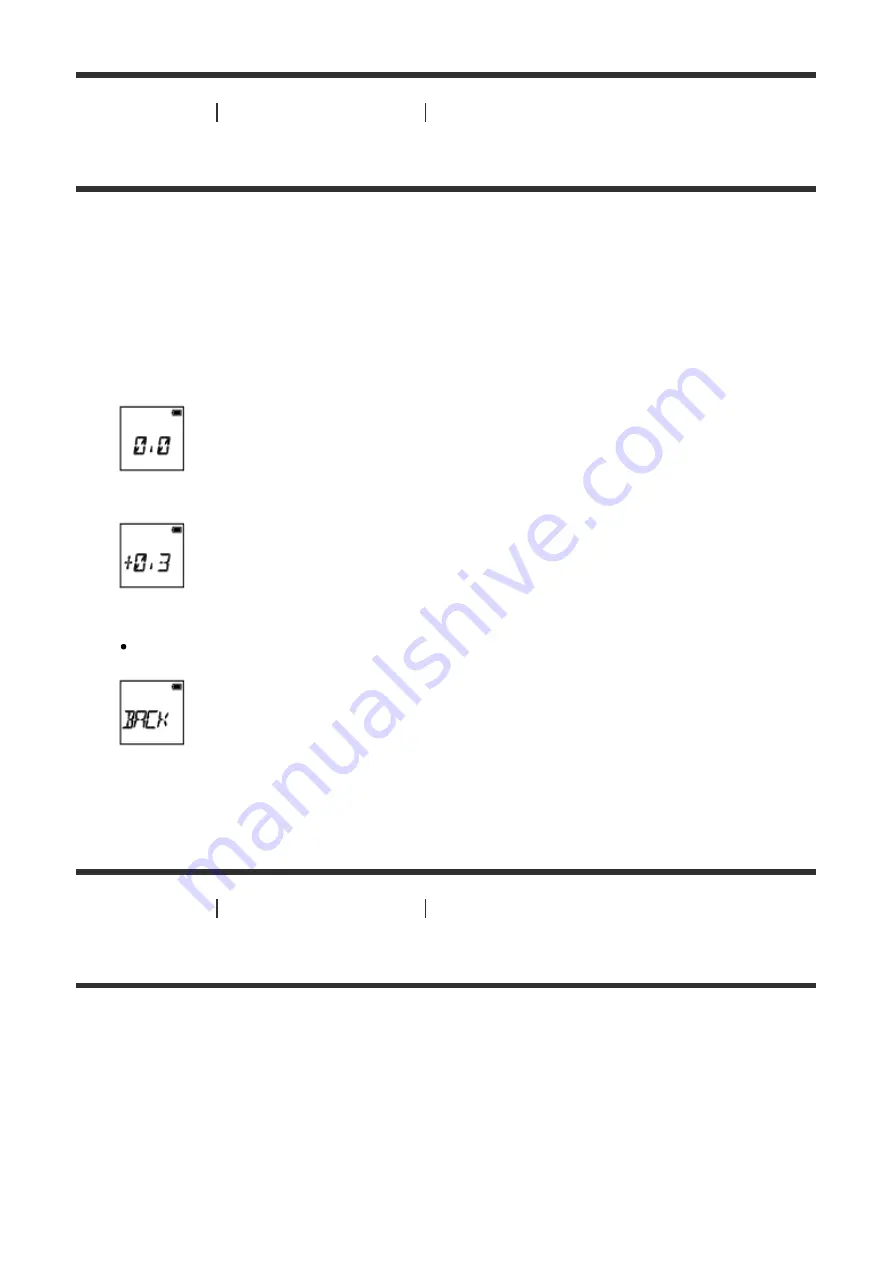
[31] How to use
Changing the Settings
Shooting settings
AE shift
You can adjust the exposure according to your preference.
1. Press the NEXT button or PREV button to select [SETUP] - [AESFT], then press the
ENTER button.
2. Press the NEXT button or PREV button to select the following setting, then press the
ENTER button.
0.0:
Does not use the AE shift.
+0.3:
Uses the AE shift (Set +0.3EV for example).
Select the preset value on this unit, then press the ENTER button.
BACK:
Returns to the [AESFT] menu.
[32] How to use
Changing the Settings
Shooting settings
Color mode
You can change the image color tone when shooting movie/loop recording/Live streaming.
1. Press the NEXT button or PREV button to select [SETUP] - [COLOR], then press the
ENTER button.
2. Press the NEXT button or PREV button to select the following setting, then press the
ENTER button.






























