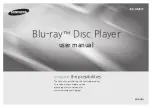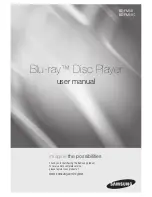11
GB
You can use this unit to play back created discs, viewing them either in the display of a
connected Handycam
or on a TV. To view on a TV, you need to connect a Handycam
to the TV. For details about connecting to a TV, refer to the operating instructions of your
Handycam
.
1
Turn on the Handycam
.
Make sure to connect the Handycam
to a power outlet using an AC adapter.
If you do not use an AC adapter for the Handycam
, the unit will not work when it is
connected to the Handycam
.
2
Connect the unit to the USB port of the Handycam
.
USB port
(Type Mini-AB)
You cannot use a USB extension cable.
3
Insert the disc recorded by this unit.
For details, see “Inserting a disc” (page 9).
4
Press the (play) button.
Playback starts from the beginning of the disc.
Operating from a Handycam
You can also play videos by operating the Handycam
itself. For details, refer to the
operating instructions of your Handycam
.
About playing the created disc on other devices
With a High Definition Handycam
, you can create High Definition discs (AVCHD format).
For details on playing a disc on other devices, refer to page 13.
Playback