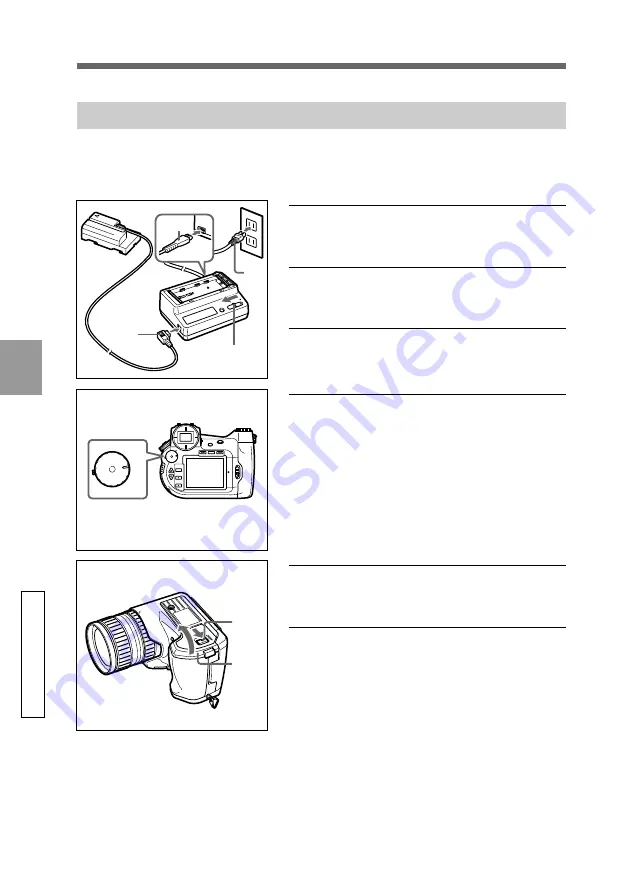
104
GB
Ad
v
anced Operations Miscellaneous
Using a Wall Socket
To take or play pictures without using the battery pack, plug the camera into a wall socket using the
battery adaptor/charger AC-VQ800 (supplied) and DC power cable DK-415 (supplied with the AC-
VQ800).
1
Slide the AC adaptor/charger’s mode switch to
video/camera.
2
Connect the DC and AC power cables to the AC
adaptor/charger.
3
Make sure the power/mode dial on the camera is
set to OFF.
•CAM
•PLAY
•OFF
MENU
INDEX/EZ.FOCUS
R-REVIEW
AE-LOCK
DISP
LCD
EXCUTE
EXIT
•CAM
•PLAY
•OFF
•PC
4
Make sure the power/mode dial on the camera is
set to OFF.
5
Slide the battery cover lock in the direction of the
v
mark (a), and open the battery cover (b).
6
Remove the rubber from inside the battery cover.
4
1
2
3
2
5
(a)
5
(b)
Summary of Contents for DKC-FP3
Page 11: ...11 GB Introduction Memory Stick 1 Memory Stick PC Card Adaptor 1 ...
Page 126: ...126 GB Index ...
Page 127: ...127 GB Index ...
















































